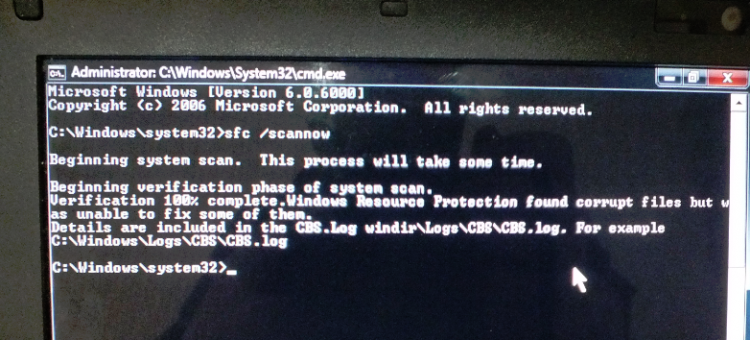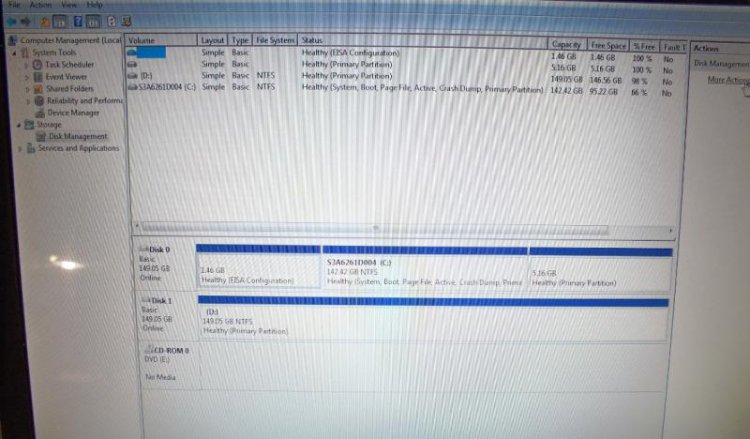ICit2lol
Member
Have a friends Toshiba laptop here and have cleaned it up a but and used a lot of the optimise tut but now it will not download Windows updates as it is telling me that the service has been blocked.
I have reset the msconfig back to enable all but still the same result.
The other thing is whenever I click on updates from the Control Panel, IE or the dedicated icon in the start menu it always goes to the Control Panel site and the same message.
Any ideas please?
I have reset the msconfig back to enable all but still the same result.
The other thing is whenever I click on updates from the Control Panel, IE or the dedicated icon in the start menu it always goes to the Control Panel site and the same message.
Any ideas please?
My Computer
System One
-
- Manufacturer/Model
- LEC
- CPU
- E4500 duo core
- Motherboard
- D945GN
- Memory
- 2GB
- Graphics Card(s)
- Inbuilt
- Sound Card
- Inbuilt
- Monitor(s) Displays
- LCD


 . Just as matter of interest I did some rootkit scanning last night plus a Hitman Pro - nothing, BUT a Comodo full scan I started last night was still running this morning stuck at 82% and the running time was almost ten hours so I think something is dreadfully wrong with this puppy.
. Just as matter of interest I did some rootkit scanning last night plus a Hitman Pro - nothing, BUT a Comodo full scan I started last night was still running this morning stuck at 82% and the running time was almost ten hours so I think something is dreadfully wrong with this puppy.