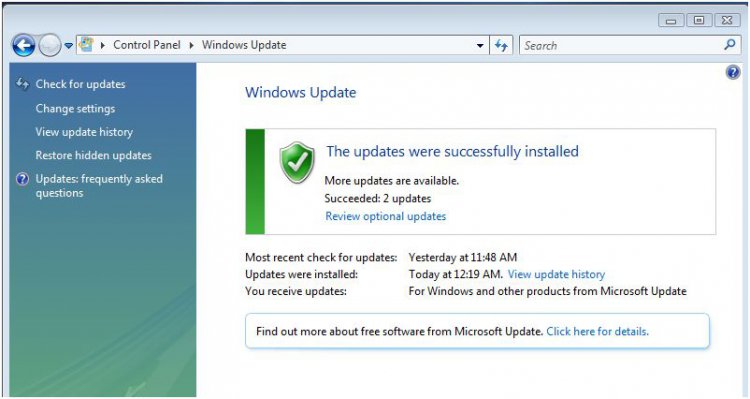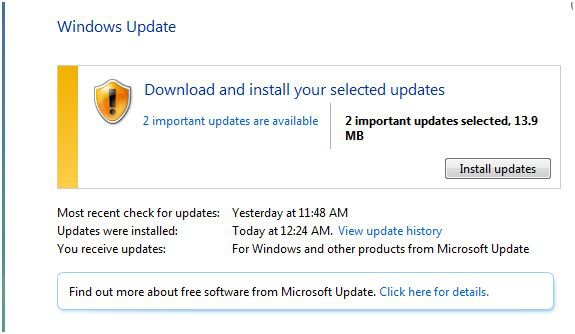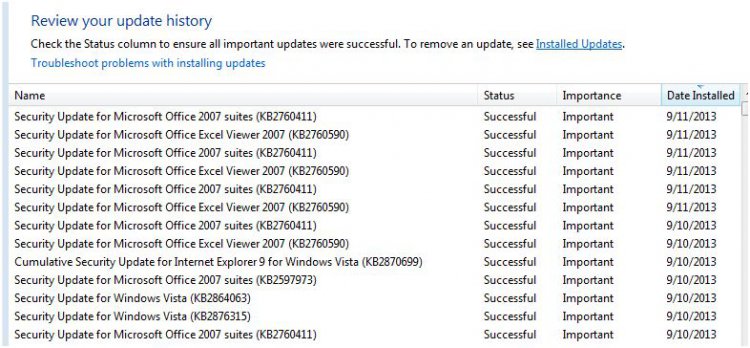I was advised of some updates yesterday and I'm having trouble with them. I am told the install was successful and Windows Update shows they were successful (3 times!!!) but if I go to Windows Update it will show (still) that I have two important updates to install. Because I was getting the notice that the installation was successful, what really showed me there was a problem is the fact that I run Secunia PSI and it continued to show that the Exel Viewer involved needs to be updated.
I have attached 3 screenshots that I took yesterday. I originall posted in a different forum, but not only am I not getting any responses, but today I can't even get logged into that forum for some reason.
Hopefully someone here will be able to tell me what is going on ... Please.
I have attached 3 screenshots that I took yesterday. I originall posted in a different forum, but not only am I not getting any responses, but today I can't even get logged into that forum for some reason.
Hopefully someone here will be able to tell me what is going on ... Please.

Attachments
Last edited:
My Computer
System One
-
- Manufacturer/Model
- Dell DXP061
- CPU
- 1.87 gigahertz Intel Core 2 Duo
- Memory
- 4 GB
- Sound Card
- High Definition Audio Device
- Monitor(s) Displays
- NVIDIA GeForce 7300 LE DELL E207WFP [Monitor] 20"
- Screen Resolution
- 1280x800
- Hard Drives
- SAMSUNG HD321KJ [Hard drive] (320.07 GB)
- Internet Speed
- DSL
- Other Info
- Avast Internet Security 7 / Malwarebytes Pro / WinPatrol Plus / Secunit PSI /