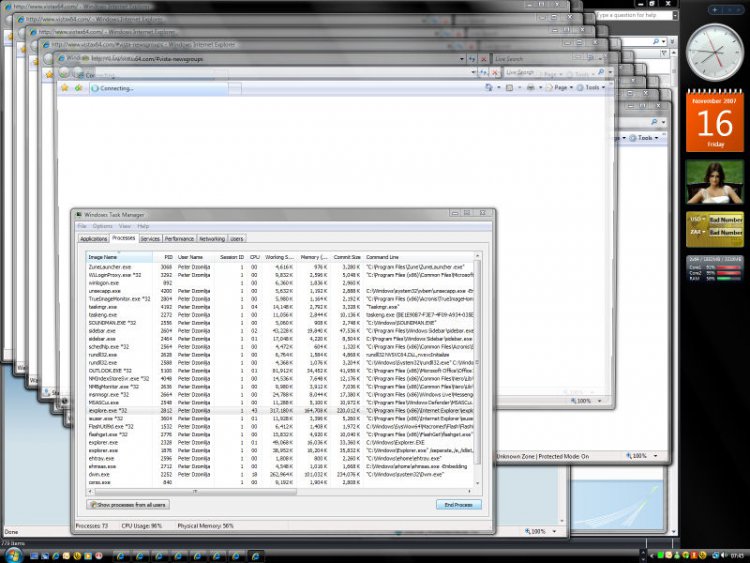I don't know how to reproduce this particular problem, because it only happens once every couple of week, but once in while, Internet Explorer exhibits some curious behavior.
It just starts "replicating". By this I mean IE 7 windows just start opening up as though I clicked the icon in Quick Launch, and it continues to do this untill I open Task Manager and endtask IEXPLORE.EXE. These are not "normal" popups, because the IE windows open to my homepage.
Has anyone else had this problem, and how can I fix it?
It just starts "replicating". By this I mean IE 7 windows just start opening up as though I clicked the icon in Quick Launch, and it continues to do this untill I open Task Manager and endtask IEXPLORE.EXE. These are not "normal" popups, because the IE windows open to my homepage.
Has anyone else had this problem, and how can I fix it?
My Computer
System One
-
- Manufacturer/Model
- Custom Build
- CPU
- AMD Phenom 9600 Quad
- Motherboard
- ASUS MB-M3A32-MVP Deluxe/WiFi
- Memory
- 2 x A-Data 2GB DDR2-800
- Graphics Card(s)
- ASUS ATI Radeon HD 2400PRO
- Monitor(s) Displays
- SAHARA 21"
- Screen Resolution
- 1600x1200
- Hard Drives
- 2 x 80GB Seagate (I)
2 x 120GB Seagate (I/S)
2 x 200GB Seagate (I/S)
2 x 250GB Seagate (I/S)
- PSU
- 800W
- Case
- Thermaltake Tai-Chi
- Cooling
- Tai-Chi Water Cooler
- Keyboard
- Genius
- Mouse
- Logitech
- Internet Speed
- 384kbps
- Other Info
- Currently dual booting between Vista x64 Ultimate Windows 7 BETA x64