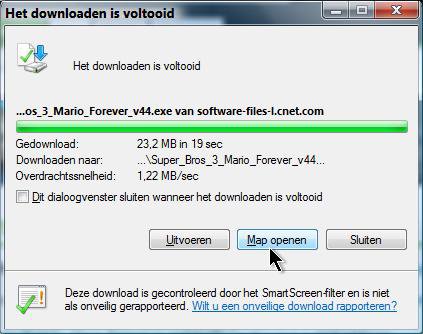witten1972
Member

Hi to everyone who reads this.
I have a small problem regarding IE8.
When I dwnld a file I can specify the pad to were the file must be placed, then the actual dwnld starts, and afterwards I can choose between "Run" or "Open Folder".
Then I normally choose for Open Folder, and thats when my problem occurs.
What happens is; when I click the Open Folder button the dialoog window closes and nothing happens. It's supposed to open the folder I selected, but it doesn't.
Does anyone have a bright idea on how solve this issue?
Thanks for taking the time to read this and for your answer.
Regards Carlo
I have a small problem regarding IE8.
When I dwnld a file I can specify the pad to were the file must be placed, then the actual dwnld starts, and afterwards I can choose between "Run" or "Open Folder".
Then I normally choose for Open Folder, and thats when my problem occurs.
What happens is; when I click the Open Folder button the dialoog window closes and nothing happens. It's supposed to open the folder I selected, but it doesn't.
Does anyone have a bright idea on how solve this issue?
Thanks for taking the time to read this and for your answer.
Regards Carlo
My Computer
System One
-
- Manufacturer/Model
- HP Pavilion m9480
- CPU
- Intel core 2 quad 2.50GHz
- Motherboard
- American Megatrends 5.43 16/09/2010
- Memory
- 6 GB
- Graphics Card(s)
- NVIDIA GeForce GT 120
- Sound Card
- Realtek High Definition Audio
- Monitor(s) Displays
- LG
- Screen Resolution
- 1360-768
- Hard Drives
- 2 Seagate disks.
Internal 1 TeraByte and external USB 1 TeraByte.
- Keyboard
- Microsoft eHome Remote Control
- Mouse
- HID - compliant mouse
- Internet Speed
- 10475 kbps dwnld and 488 kbps upld