Hello
I've got Win Vista Home Premium SP1. Up until recently, when i chose System Restore it came up with a calander-like window and then i was able to choose the day i wanted my sistem restored to. Then a few days ago I experienced a crash, and it took my pc a while to check my disk (the only one, since it's a laptop).
That's the checking:

Then i manged to enter Vista again, and i thought i'd just restore again, hoping nothing was wrong. And when i clicked System Restore it took absolutely AGES to open (the rest of the stuff worked/s well...) and when it eventually opened i got that:

And now, if i choose "Choose a different restore point", i get this:

Where has the calender gone? Where are my previous restore points??? What's wrong?
Then, yesterday i was checking bbc's webpage and i came across this article: Click
Do you think it's that virus? Please help.
Cheers!
I've got Win Vista Home Premium SP1. Up until recently, when i chose System Restore it came up with a calander-like window and then i was able to choose the day i wanted my sistem restored to. Then a few days ago I experienced a crash, and it took my pc a while to check my disk (the only one, since it's a laptop).
That's the checking:

Then i manged to enter Vista again, and i thought i'd just restore again, hoping nothing was wrong. And when i clicked System Restore it took absolutely AGES to open (the rest of the stuff worked/s well...) and when it eventually opened i got that:

And now, if i choose "Choose a different restore point", i get this:

Where has the calender gone? Where are my previous restore points??? What's wrong?
Then, yesterday i was checking bbc's webpage and i came across this article: Click
Do you think it's that virus? Please help.

Cheers!









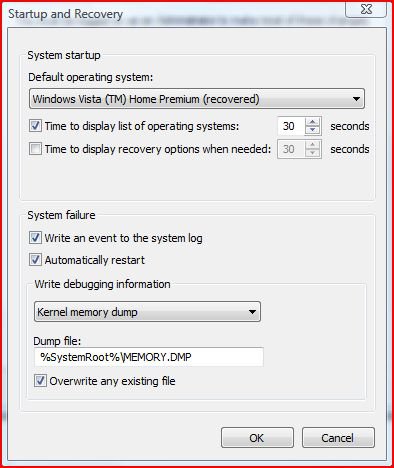

 Could be legit. Take it easy with that.
Could be legit. Take it easy with that.