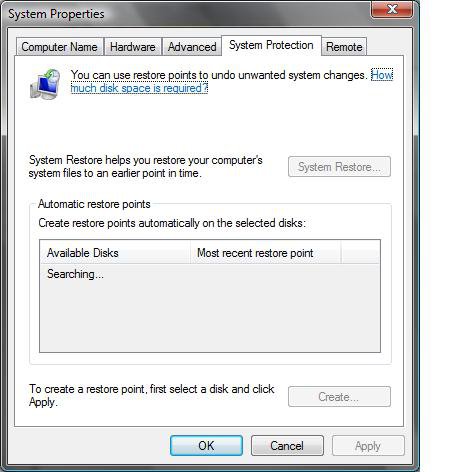Oh, thanks for the quick response.
I run a full AV scan (with Avast!) fairly often, and updated and ran Malwarebytes a couple of days ago - the only problems reported were a couple of registry keys, one of which was for a legit program I use frequently. This is not a new problem, it has been happening for over a year - since it is not a freeze or a BSOD, it has only been an annoyance, but then, what could happen next?
For instance, about half of the time when I boot the computer, the sound fails to work, and that indicates other things are not working right - sometimes the sidebar gets mixed up, sometimes the wireless connection doesn't work, etc. All of these symptoms taken together are a "concern", but not yet a "crisis."
-- I will do the clean boot shortly, BUT I didn't understand what you meant about "search".
-- And, regarding "scheduled maintenance", this phenomenon occurs EVERY TIME I BOOT, whether it is first thing in the morning, or any other time, such as at any time during the day. For example, I tested the behavior by shutting down repeatedly and booting up, then waiting for activity to cease, and doing it again. The 10+ minutes of intense disk activity happened every time. Task Manager does not give me any clue - no significant processor load or network traffic. Of course, if you meant "scheduled to occur at startup", I see what you mean, but ... what would it be and why would it take so **** long? That is like centuries of human time!