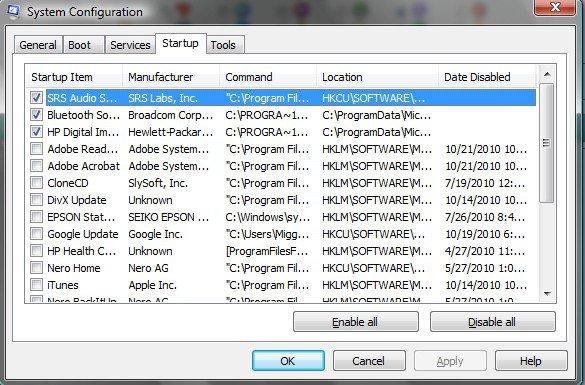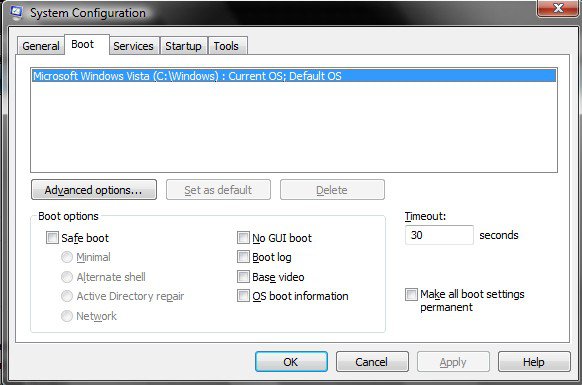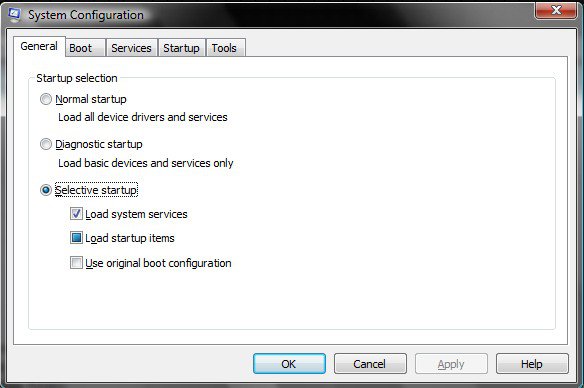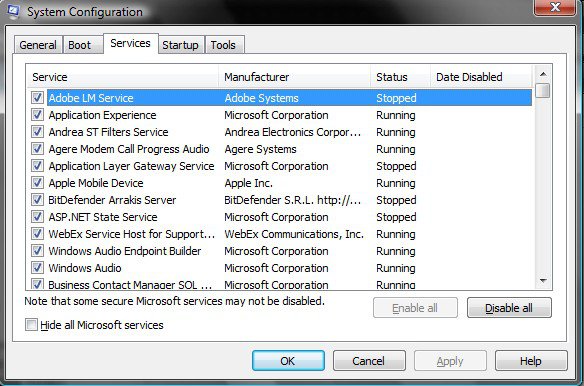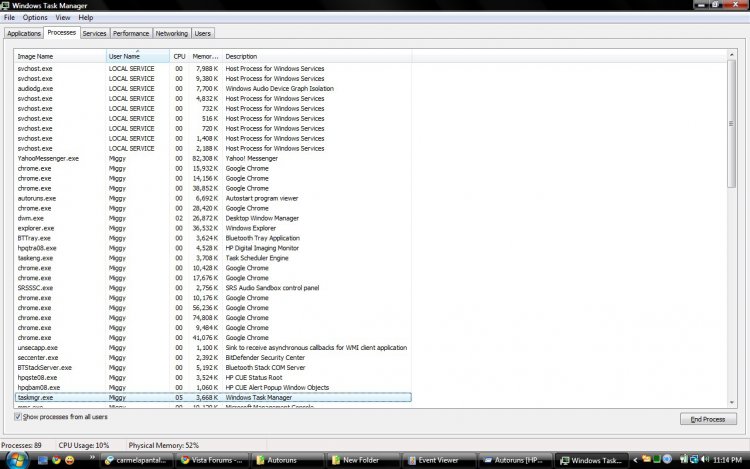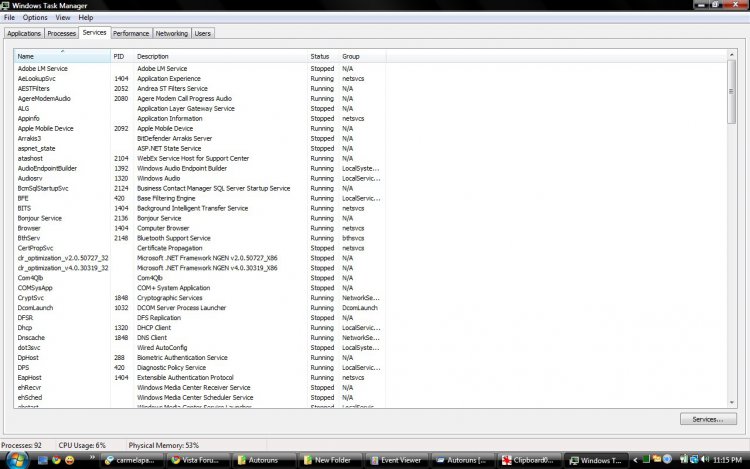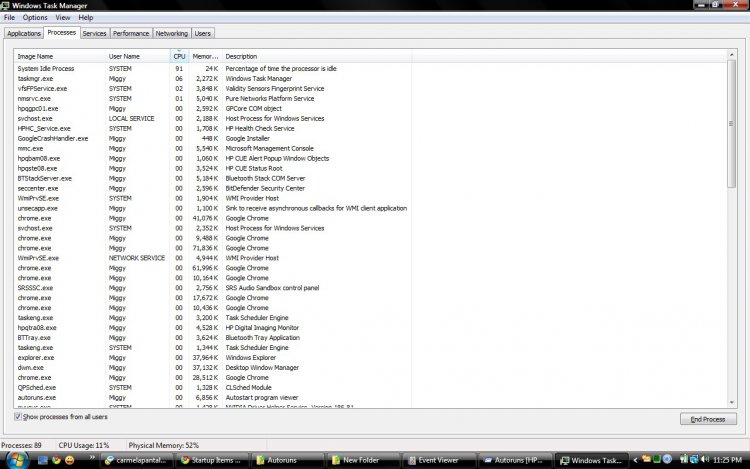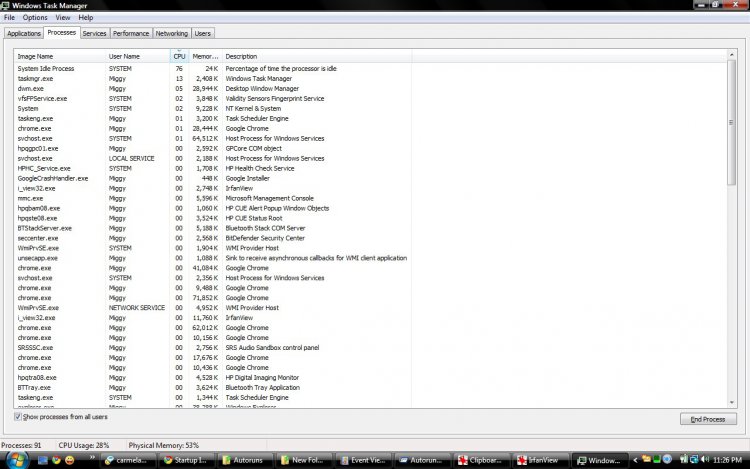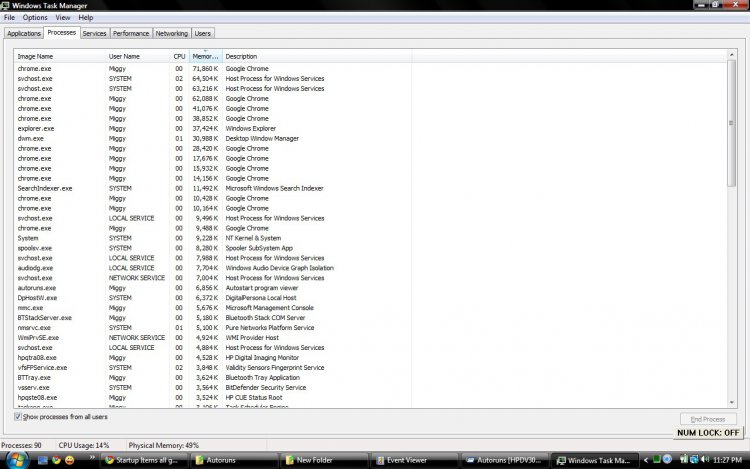This happened to me before already when one program, from what i recall "Host process" (or something like that), suddenly becomes unresponsive and requires me to close it. Because of this i decide to restart my laptop and after logging in, I realize that my startup programs didn't run anymore. True enough when i checked "msconfig.exe" i find out that most, if not all my startup items were missing.
what i did to solve this before was to use system restore and luckily, i was able to get all of my startup items back and my system was back to normal.
My problem is now it has happened again and doing system restore has failed me and my startup programs are still missing from "msconfig.exe". i have no idea on how to get it back so i decided to join this forum and see if anyone can give me an insight on how to fix this problem. any help will GREATLY be appreciated
I attached a picture of what my startup items look like now in msconfig.exe. the unchecked items were retained and are the ones i manually unchecked before. the three checked items are the only three items that were left. (i used to have around 12 checked more or less which are now not in the list)
I am quite sure that a virus has not caused this because i keep my system very clean as i scan it regularly with BitDefender Total Security 2009 installed (system tray of this one doesn't run anymore as well). i also check msconfig regularly for unwanted programs that startup automatically
what i did to solve this before was to use system restore and luckily, i was able to get all of my startup items back and my system was back to normal.
My problem is now it has happened again and doing system restore has failed me and my startup programs are still missing from "msconfig.exe". i have no idea on how to get it back so i decided to join this forum and see if anyone can give me an insight on how to fix this problem. any help will GREATLY be appreciated
I attached a picture of what my startup items look like now in msconfig.exe. the unchecked items were retained and are the ones i manually unchecked before. the three checked items are the only three items that were left. (i used to have around 12 checked more or less which are now not in the list)
I am quite sure that a virus has not caused this because i keep my system very clean as i scan it regularly with BitDefender Total Security 2009 installed (system tray of this one doesn't run anymore as well). i also check msconfig regularly for unwanted programs that startup automatically
Attachments
Last edited: