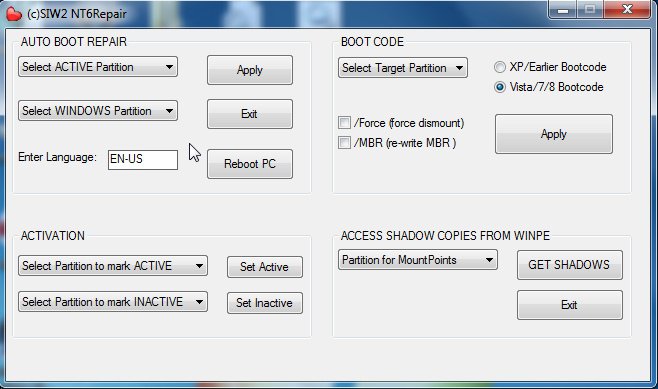I have read previous encounters with this but none have lead me to solutions. So here is my issue and I hope this is the right area to post this.
One day the power on my HP laptop went out. The battery is already old and lasts about 10 minutes. So I need constant supply. I went to start it and it comes up with the opening page (where you can press F8, F10 etc...to go to options)
Then a black screen with a white bar on the bottom Loading Windows Files or something like that.
Then the normal black screen with the Windows Vista gold bar loading
then it goes to a blue screen, you see some quick black windows open (looks like cmnd windows) and then it goes right to Startup Repair.
I have run this 50 times to no avail.
After the manager finishes and tells me it cant fix and asks me to send a report (which I cannot do) I have been selecting to go to the System Recovery Options.
Before I go further, I have tried to go into Safe mode, Normal Mode, Administrator startup, Start with Command Prompt and I get nothing. Same loop.
In the SRO I have done the startup repair again, nothing fixes.
I have done System Restore, but none of my backups can repair the problem.
I have done the memory diag. Nothing.
I do not even have the command prompt option.
Which I find odd.
I downloaded a recovery disk from some website for 10bucks and tried to change the startup to CD/DVD drive and it just goes into the loop again.
Please help! The tech guys where I am living now (Iceland) can only save some of my memory and give me a blank laptop back. I know there must be a solution other than that.
Oh and I was not given a Vista disk when I bought the computer that I know of and If I did it is in a locked black military footlocker in New Jersey somewhere and I am the only one with access to it.
Thanks guys!
One day the power on my HP laptop went out. The battery is already old and lasts about 10 minutes. So I need constant supply. I went to start it and it comes up with the opening page (where you can press F8, F10 etc...to go to options)
Then a black screen with a white bar on the bottom Loading Windows Files or something like that.
Then the normal black screen with the Windows Vista gold bar loading
then it goes to a blue screen, you see some quick black windows open (looks like cmnd windows) and then it goes right to Startup Repair.
I have run this 50 times to no avail.
After the manager finishes and tells me it cant fix and asks me to send a report (which I cannot do) I have been selecting to go to the System Recovery Options.
Before I go further, I have tried to go into Safe mode, Normal Mode, Administrator startup, Start with Command Prompt and I get nothing. Same loop.
In the SRO I have done the startup repair again, nothing fixes.
I have done System Restore, but none of my backups can repair the problem.
I have done the memory diag. Nothing.
I do not even have the command prompt option.
Which I find odd.
I downloaded a recovery disk from some website for 10bucks and tried to change the startup to CD/DVD drive and it just goes into the loop again.
Please help! The tech guys where I am living now (Iceland) can only save some of my memory and give me a blank laptop back. I know there must be a solution other than that.
Oh and I was not given a Vista disk when I bought the computer that I know of and If I did it is in a locked black military footlocker in New Jersey somewhere and I am the only one with access to it.
Thanks guys!