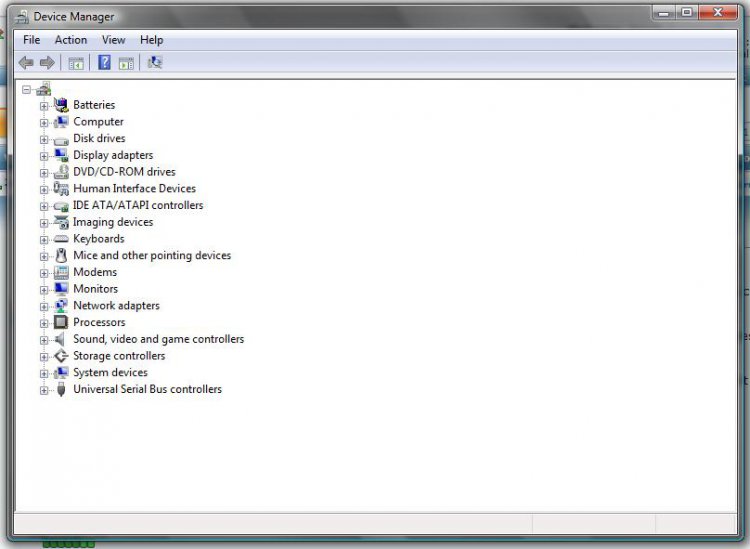NFG
its a driver. 02sd.sys. Im looking up what it is a part of now.
here is the dump file anaylisys
ken
Microsoft (R) Windows Debugger Version 6.11.0001.404 X86
Copyright (c) Microsoft Corporation. All rights reserved.
Loading Dump File [C:\Users\K\Desktop\Mini092009-01.dmp]
Mini Kernel Dump File: Only registers and stack trace are available
Symbol search path is: SRV*d:\symbols*
Symbol information
Executable search path is:
Windows Server 2008/Windows Vista Kernel Version 6001 (Service Pack 1) MP (2 procs) Free x86 compatible
Product: WinNt, suite: TerminalServer SingleUserTS Personal
Built by: 6001.18226.x86fre.vistasp1_gdr.090302-1506
Machine Name:
Kernel base = 0x81e1e000 PsLoadedModuleList = 0x81f35c70
Debug session time: Sun Sep 20 00:37:47.200 2009 (GMT-4)
System Uptime: 0 days 2:33:54.487
Loading Kernel Symbols
...............................................................
................................................................
.........................................
Loading User Symbols
Loading unloaded module list
...........
*******************************************************************************
* *
* Bugcheck Analysis *
* *
*******************************************************************************
Use !analyze -v to get detailed debugging information.
BugCheck 9F, {3, 87398030, 87398030, 8766d1d8}
*** WARNING: Unable to verify timestamp for o2sd.sys
*** ERROR: Module load completed but symbols could not be loaded for o2sd.sys
Probably caused by : o2sd.sys
Followup: MachineOwner
---------
0: kd> !analyze -v
*******************************************************************************
* *
* Bugcheck Analysis *
* *
*******************************************************************************
DRIVER_POWER_STATE_FAILURE (9f)
A driver is causing an inconsistent power state.
Arguments:
Arg1: 00000003, A device object has been blocking an Irp for too long a time
Arg2: 87398030, Physical Device Object of the stack
Arg3: 87398030, Functional Device Object of the stack
Arg4: 8766d1d8, The blocked IRP
Debugging Details:
------------------
DRVPOWERSTATE_SUBCODE: 3
IRP_ADDRESS: 8766d1d8
DEVICE_OBJECT: 87398030
DRIVER_OBJECT: 86e1b8a8
IMAGE_NAME: o2sd.sys
DEBUG_FLR_IMAGE_TIMESTAMP: 484e650c
MODULE_NAME: o2sd
FAULTING_MODULE: 8e949000 o2sd
CUSTOMER_CRASH_COUNT: 1
DEFAULT_BUCKET_ID: VISTA_DRIVER_FAULT
BUGCHECK_STR: 0x9F
PROCESS_NAME: System
CURRENT_IRQL: 2
LAST_CONTROL_TRANSFER: from 81e51b5c to 81eeb0e3
STACK_TEXT:
81f13acc 81e51b5c 0000009f 00000003 87398030 nt!KeBugCheckEx+0x1e
81f13b28 81e516ac 81f13ba0 81f13c50 81f2c401 nt!PopCheckIrpWatchdog+0x1ad
81f13b68 81ed4c40 81f2c4e0 00000000 1a4ea4f4 nt!PopCheckForIdleness+0x343
81f13c88 81ed4800 81f13cd0 8ea45b02 81f13cd8 nt!KiTimerListExpire+0x367
81f13ce8 81ed43c3 00000000 00000000 0009084e nt!KiTimerExpiration+0x22a
81f13d50 81ed2edd 00000000 0000000e 00000000 nt!KiRetireDpcList+0xba
81f13d54 00000000 0000000e 00000000 00000000 nt!KiIdleLoop+0x49
STACK_COMMAND: kb
FOLLOWUP_NAME: MachineOwner
FAILURE_BUCKET_ID: 0x9F_IMAGE_o2sd.sys
BUCKET_ID: 0x9F_IMAGE_o2sd.sys
Followup: MachineOwner
the only resources a can find on 02sd.sys say its either a driver or it is a virus.
Did you do a clean install? do you have a viurs app current and running?
have you installed anything other than the OS??