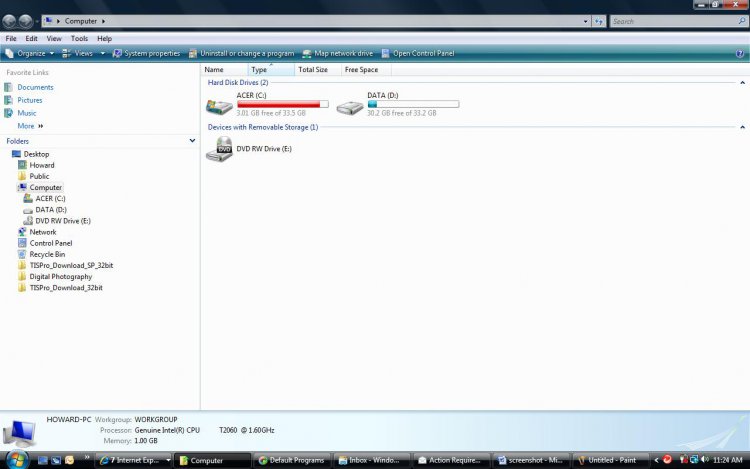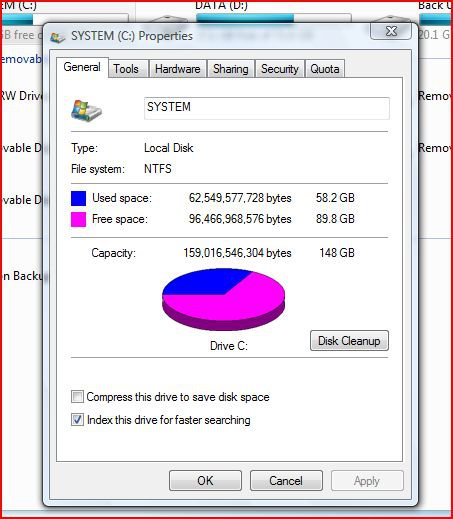pebblesprana
New Member
sd card slot....drive does not exist anymore
The drive for the sd card slot has disappeared and obviously isn't able to import photos anymore. I've downloaded the card reader drive from Acer.....and still nothing. My C drive is showing it's almost full, could this have anything to do with it? My system is obviously fairly slow, what can I do to get the sd drive back again and also boost the performance and clean up my pc? Thanks for your help.
The drive for the sd card slot has disappeared and obviously isn't able to import photos anymore. I've downloaded the card reader drive from Acer.....and still nothing. My C drive is showing it's almost full, could this have anything to do with it? My system is obviously fairly slow, what can I do to get the sd drive back again and also boost the performance and clean up my pc? Thanks for your help.

Last edited: