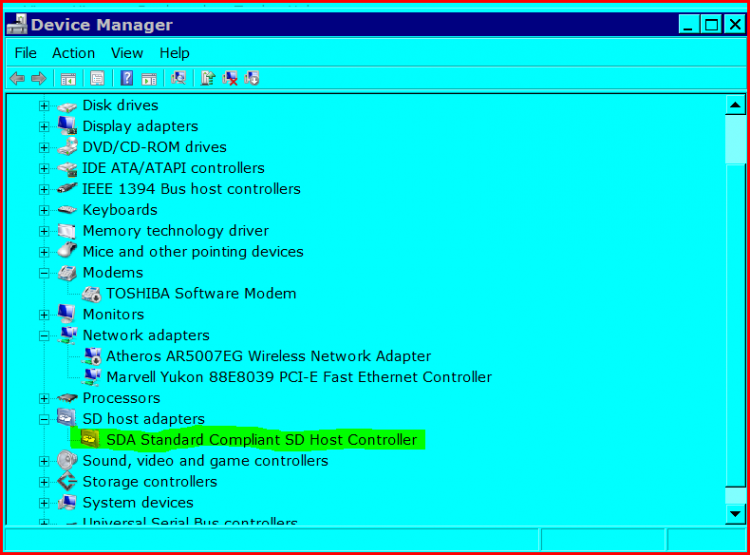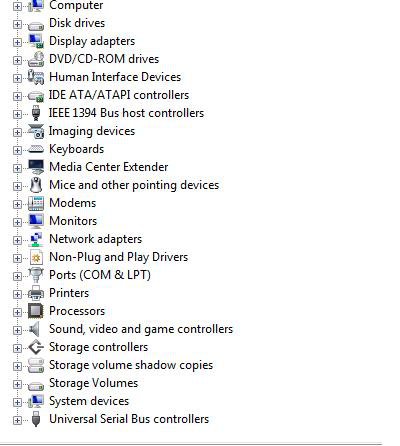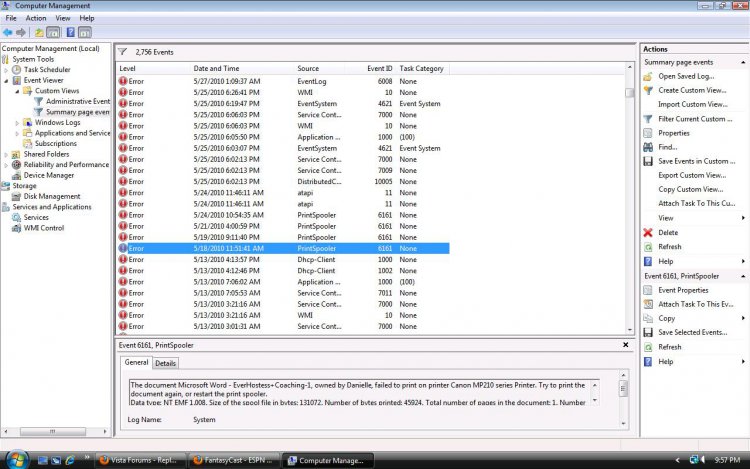At one point I was able to put my SD card without any issues and upload pics. I have recently tried and and am unable too. When I go to my computer it does not show any of the drives that use to be there. I have checked Device Manager and there is nothing that is flagged. I have gone to Gateway directly and downloaded and tried to re-install but that has not worked either. I have a GT5676, AMD Phenom Quad 9400 and 64 bit.
Any help is much appreciated.
Any help is much appreciated.