I have ran into this problem myself and I notice you have nero on your computer. Nero Showtime takes over .dat files and makes them a video cd movie file. I have found a way to fix this by using the registry editor. Basically, you have to return the .dat files back to there original state. This is a lot harder in Vista, since you can no longer unassociate files like in XP. Also, you have to change the NTUSER file back to a hidden state because nero changed that also. If you have any questions on how I fixed this problem, I will post the procedure that I used. Basically you have to make three registry edits to fix this problem. I have not been able to find a solution on the web to fix this delema, so I actually looked at new computers in a box store and checked out there default prestine condition. That is how I learned how nero showtime had taken over these .dat files and NTUSER is one of them. thanks. H


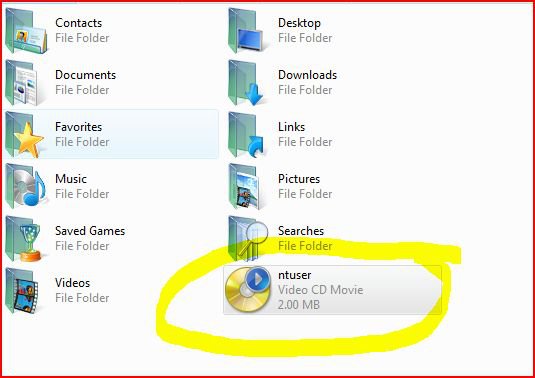
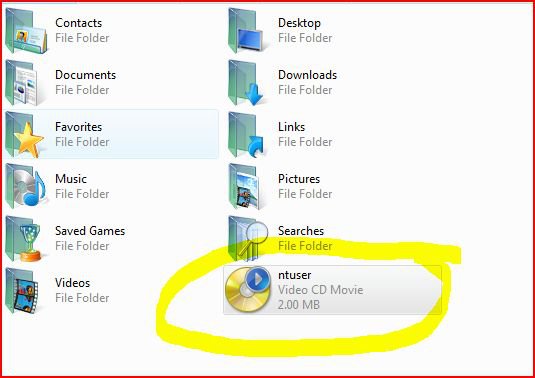


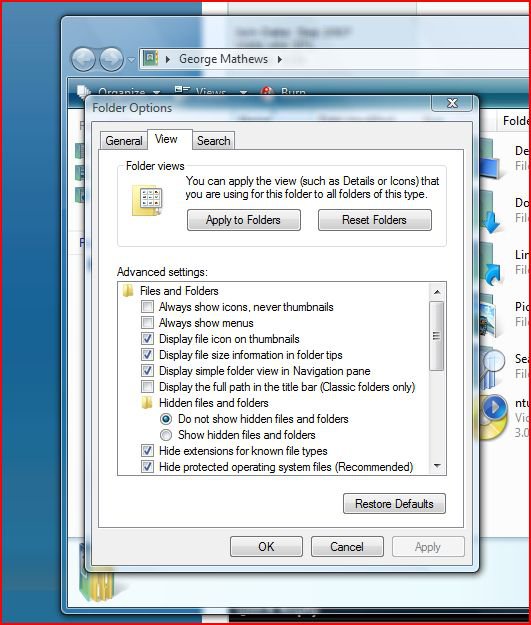
 any help would be great thanks~
any help would be great thanks~