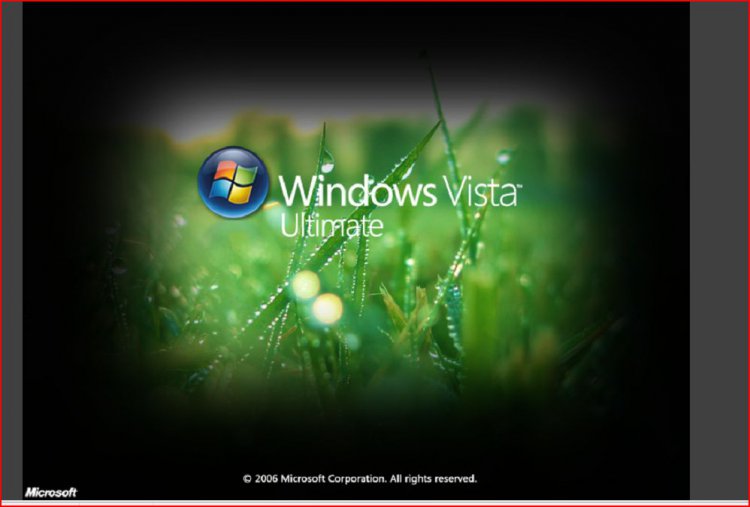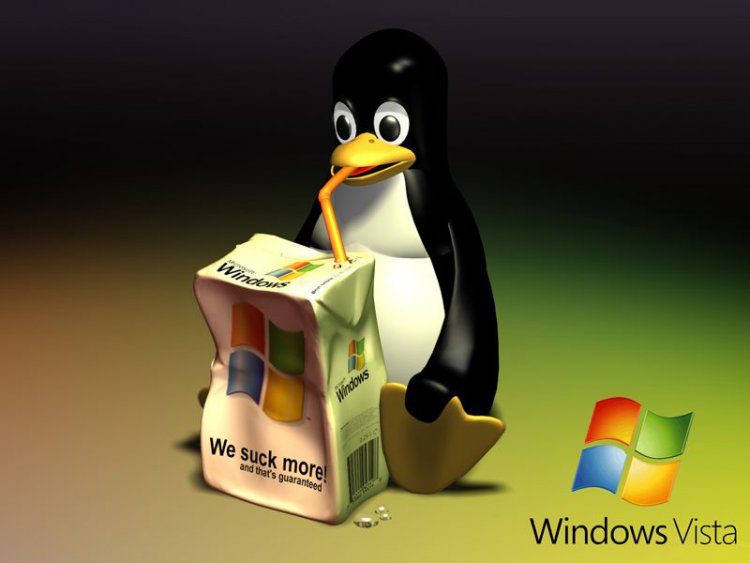Has anyone noticed that you can't use a custom boot screen in SP1? Prior to upgrading to SP1 I had a custom boot screen which worked fine in Ultimate x64. I upgraded and lost the ability to use a custom boot screen, whether it be my original custom screen or any other custom screen. Has anyone figured out how to do a custom screen in SP1?
Lastly, anyone who has updated to SP1 x64 (or x86) if you can post the default winload.exe.mui it would be greatly appreciated. I didn't backup my original / default winload.exe.mui and I wanted to restore the original file.
Lastly, anyone who has updated to SP1 x64 (or x86) if you can post the default winload.exe.mui it would be greatly appreciated. I didn't backup my original / default winload.exe.mui and I wanted to restore the original file.