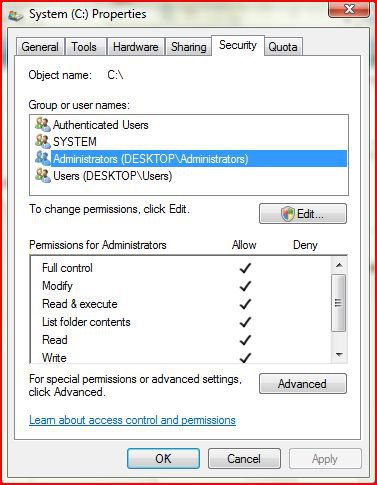persuasive
Member
I just cant rename my drive (C:\) and lost my default Icon. After this Trojan, (this is just the file name "winthb.exe") the Icon changed and it says "thbcreations". Kaspersky detected the trojan and deleted from my system. Now the system is clean, but still cant rename my Vista drive and restore the default icon. Please help!!! and thanx in advance...
Screenshot:

Screenshot:

My Computer
System One
-
- CPU
- AMD Athlon 64 X2 4000+
- Motherboard
- ASUS M2N-MX
- Memory
- Transcend 2GB
- Graphics Card(s)
- GeForce 6200 TC (256MB)
- Sound Card
- SoundMax ADI1986
- Monitor(s) Displays
- Philips 107E5
- Screen Resolution
- 1280x1024
- Hard Drives
- Seagate 160GB
- Keyboard
- Logitech
- Mouse
- Logitech