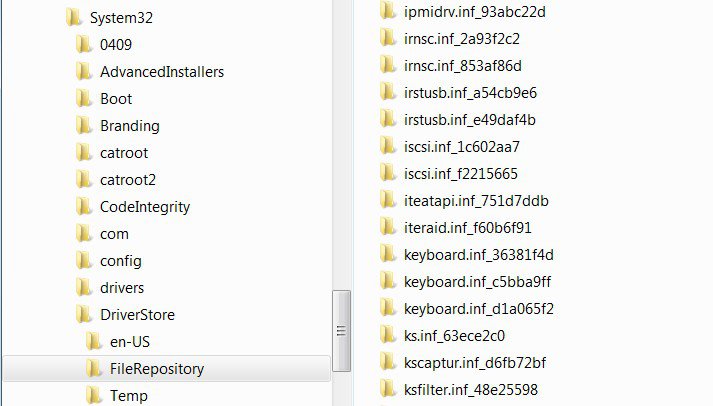ahmad12
Member
Hi,
I installed UnHackMe and rebooted my computer. Upon reboot my computer does not recognize my keyboard. Nothing on the keyboard works but the mouse works fine. And I log into Vista using on-screen keyboard and uninstalled UnHackMe .Upon bootup I noticed I can't use keyboard in the Login screen anymore (works ok in bios/recovery console). The system restore does not work, I tried to reinstall keyboard driver but the problem still exist. I think UnHackMe removes a file called Tfkbmon.
How I can fix this problem ? I want my keyboard works again
I installed UnHackMe and rebooted my computer. Upon reboot my computer does not recognize my keyboard. Nothing on the keyboard works but the mouse works fine. And I log into Vista using on-screen keyboard and uninstalled UnHackMe .Upon bootup I noticed I can't use keyboard in the Login screen anymore (works ok in bios/recovery console). The system restore does not work, I tried to reinstall keyboard driver but the problem still exist. I think UnHackMe removes a file called Tfkbmon.
How I can fix this problem ? I want my keyboard works again