Hi,
I want to delete my browsing history completely from a pc. I had done all the usual, tools, internet options & delete. I have also used the Vista search function and found a couple of folders containing relevant material and deleted those. I have deleted the cookies manually by unhiding the directory and sniping those out.
HOWEVER,
if I type the name of a site into the VISTA search - a string of references appear above - as if they are still in the browing history - but they are not as I have deleted them.
Is there some other reference I need to delete somewhere? perhaps some sort of shadow directory structure?
The references appear as http// etc above - but these do not lead anywhere if I click on them. They must be embedded in some some sort of script somewhere.
can anyone point me in the right direction?
many thanks
I want to delete my browsing history completely from a pc. I had done all the usual, tools, internet options & delete. I have also used the Vista search function and found a couple of folders containing relevant material and deleted those. I have deleted the cookies manually by unhiding the directory and sniping those out.
HOWEVER,
if I type the name of a site into the VISTA search - a string of references appear above - as if they are still in the browing history - but they are not as I have deleted them.
Is there some other reference I need to delete somewhere? perhaps some sort of shadow directory structure?
The references appear as http// etc above - but these do not lead anywhere if I click on them. They must be embedded in some some sort of script somewhere.
can anyone point me in the right direction?
many thanks





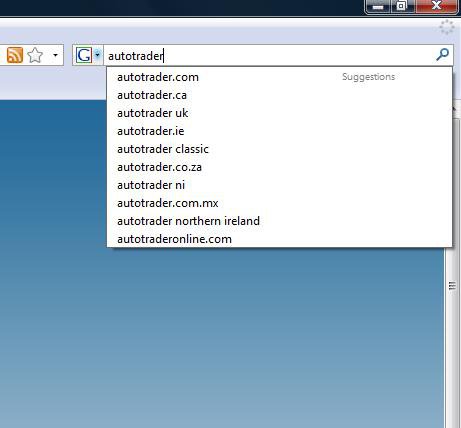

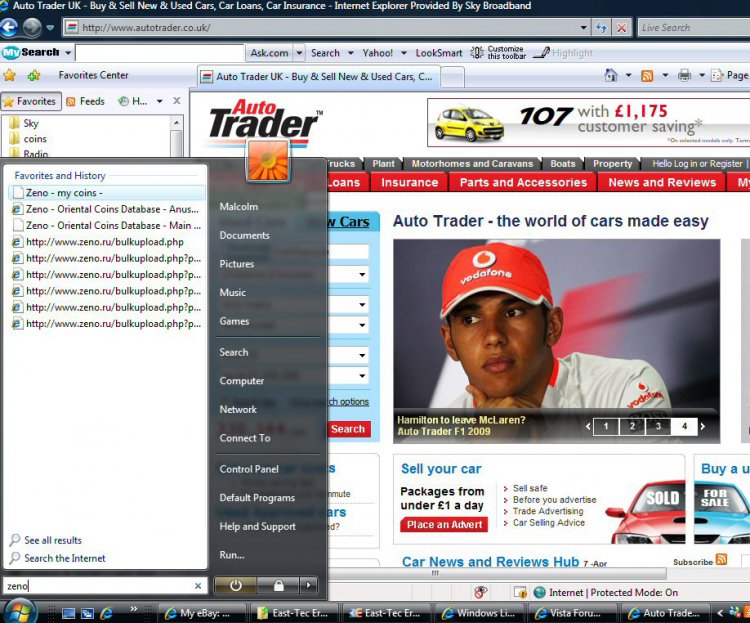

 Ted
Ted