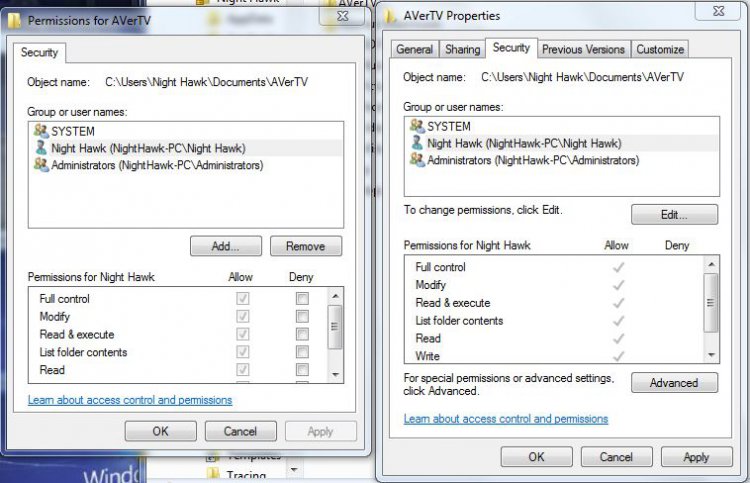I mounted a folder to a USB Stick in a USB Slot ... to unmount is it needed to enter the stick(any stick?) ? After I must delete folder ? How I unmount in vista 32bit home premium ?
You are using an out of date browser. It may not display this or other websites correctly.
You should upgrade or use an alternative browser.
You should upgrade or use an alternative browser.
I mounted a folder to a USB Stick in a USB Slot ... to unmount
- Thread starter lse123
- Start date
Night Hawk
Vista Guru
If you had a dual boot of XP or 7 along with Vista there you would simply boot into the other version to right click and select delete. While in Vista you have to right click on the folder itself in order to uncheck the read only box found on the properties screen. You may need additional permissions for your user account in order to see that done however.
My Computer
System One
-
- Manufacturer/Model
- Custom built desktops =2 Toshiba replace HP laptop
- CPU
- AMD Phenom II X4 975 Deneb core 3.6ghz
- Motherboard
- Gigabyte GA-790XTA-UD4
- Memory
- Kingston Hyper X 1.5v DDR3 PC12800 1600mhz 16gb
- Graphics Card(s)
- MSI Radeon HD 5750 1tb
- Sound Card
- Creative X-Fi XtremeAudio PCIe
- Monitor(s) Displays
- Asus 19" HP 20" second lcd main HP 20" remote pc.
- Screen Resolution
- 1440x900, 1600x900 main - 1600x900 2nd desktop
- Hard Drives
- WD Black Edition 1tb Sata II -2
WD SAS "Heavy Duty" RE class 2tb - 2
External usb/eSata WD Black 1tb main -1
External usb only WD Green Power 1tb -1
- PSU
- Corsair 750w 750TX main - Corsair 600w remote
- Case
- Antec 900-2 - SSD compatible eSata ports 2 - NZXT Vulcan 2nd
- Cooling
- Zalman CNPS9900A cpu, twin front 120s, top 200cm, rear 120
- Keyboard
- AZIO Ilumminated keys gaming keyboard/volume control usb
- Mouse
- MSI Interceptor D200
- Internet Speed
- 30mbps upgrade
I do NOT understand , by saying I mean: when I click a folder in c:/user/documents I go to usb stick ... how unmount this folder ? is needed same usb stick I used to setup this ?
My Computer
Night Hawk
Vista Guru
If you are browsing to the "C:\users\(present user name)\documents\" and have a folder found there leading to the usb device and right click on the sub folder found there the "read only" box will likely be darkened so you can simply drag it into the recycle bin or right click and choose the delete option.
The first attached image here shows the read only box that will be unchecked in order to see the folder removed even when that opens up to another drive or device. The second shows the permissions for the present user account where full control has to be present in order to allow for removing the folder to begin with.
The first attached image here shows the read only box that will be unchecked in order to see the folder removed even when that opens up to another drive or device. The second shows the permissions for the present user account where full control has to be present in order to allow for removing the folder to begin with.
Attachments
My Computer
System One
-
- Manufacturer/Model
- Custom built desktops =2 Toshiba replace HP laptop
- CPU
- AMD Phenom II X4 975 Deneb core 3.6ghz
- Motherboard
- Gigabyte GA-790XTA-UD4
- Memory
- Kingston Hyper X 1.5v DDR3 PC12800 1600mhz 16gb
- Graphics Card(s)
- MSI Radeon HD 5750 1tb
- Sound Card
- Creative X-Fi XtremeAudio PCIe
- Monitor(s) Displays
- Asus 19" HP 20" second lcd main HP 20" remote pc.
- Screen Resolution
- 1440x900, 1600x900 main - 1600x900 2nd desktop
- Hard Drives
- WD Black Edition 1tb Sata II -2
WD SAS "Heavy Duty" RE class 2tb - 2
External usb/eSata WD Black 1tb main -1
External usb only WD Green Power 1tb -1
- PSU
- Corsair 750w 750TX main - Corsair 600w remote
- Case
- Antec 900-2 - SSD compatible eSata ports 2 - NZXT Vulcan 2nd
- Cooling
- Zalman CNPS9900A cpu, twin front 120s, top 200cm, rear 120
- Keyboard
- AZIO Ilumminated keys gaming keyboard/volume control usb
- Mouse
- MSI Interceptor D200
- Internet Speed
- 30mbps upgrade
Is needed any in Control panel> admin of drives, additionally (to unmount first after delete folder) ? is needed same usb stick I used to setup this, for the previous ?
My Computer
Night Hawk
Vista Guru
The 8 images here will take you step by step through the quick process of seeing that removed. This is with a folder mounted from a different hard drive being removed. The change of attributes takes a little longer if the drive is still plugged in but sees the same result of removing the folder from the main boot drive.
Attachments
-
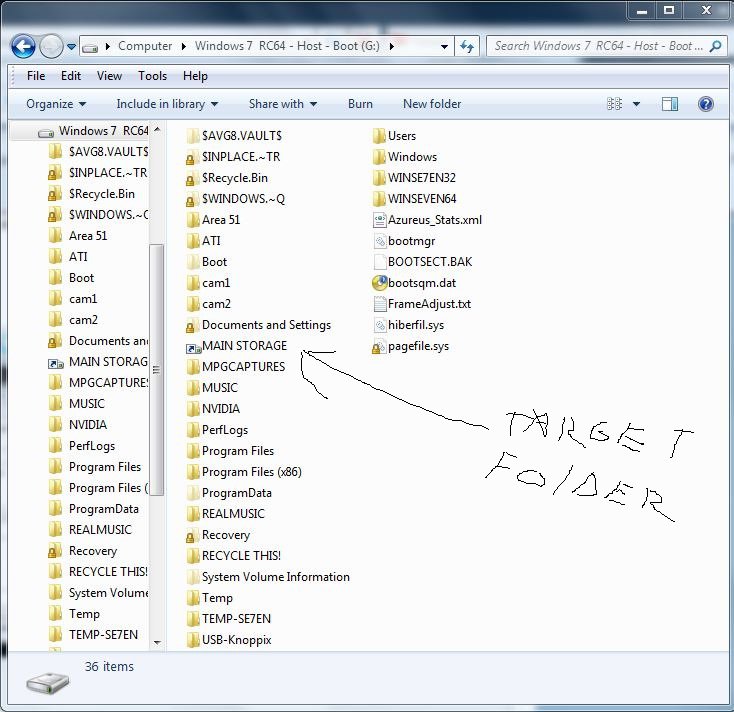 MOUNTED FOLDER1.jpg102.9 KB · Views: 23
MOUNTED FOLDER1.jpg102.9 KB · Views: 23 -
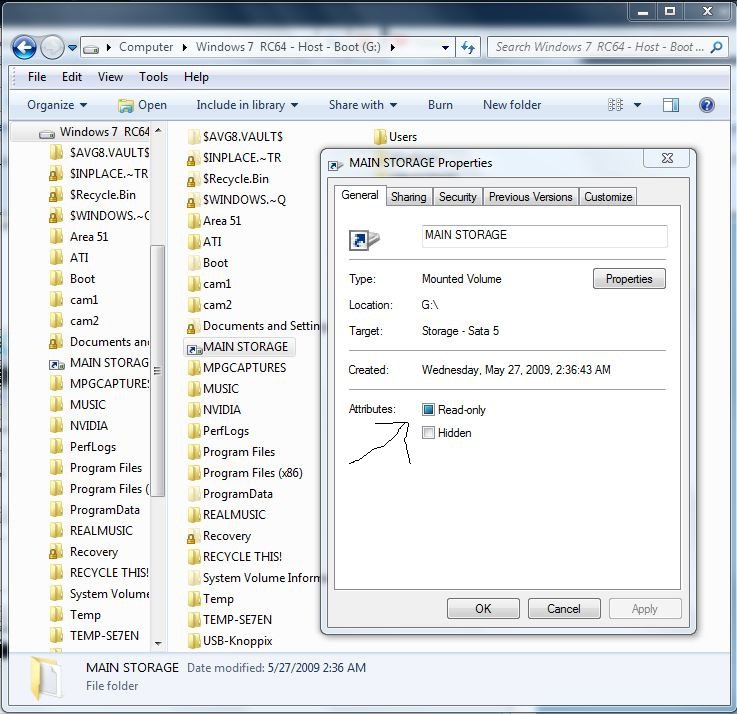 MOUNTED FOLDER2.jpg122.6 KB · Views: 16
MOUNTED FOLDER2.jpg122.6 KB · Views: 16 -
 MOUNTED FOLDER3.jpg23.8 KB · Views: 15
MOUNTED FOLDER3.jpg23.8 KB · Views: 15 -
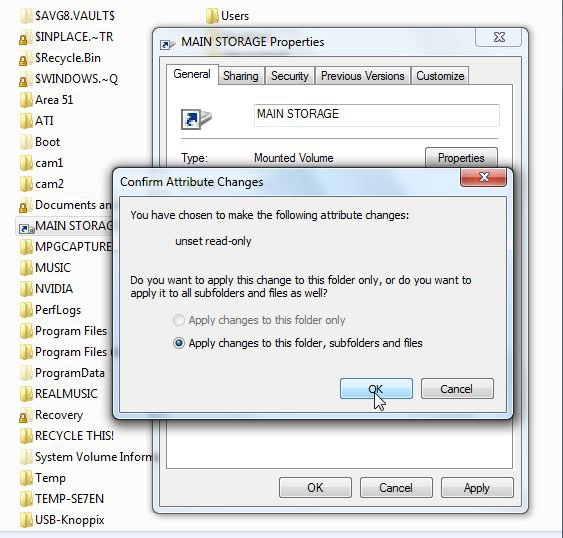 MOUNTED FOLDER4.jpg54.1 KB · Views: 16
MOUNTED FOLDER4.jpg54.1 KB · Views: 16 -
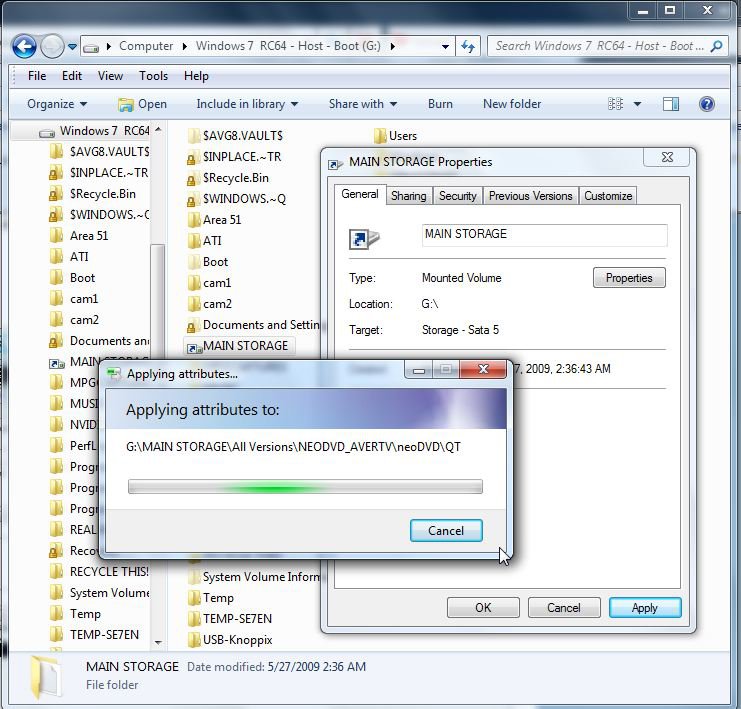 MOUNTED FOLDER5.jpg88.6 KB · Views: 14
MOUNTED FOLDER5.jpg88.6 KB · Views: 14 -
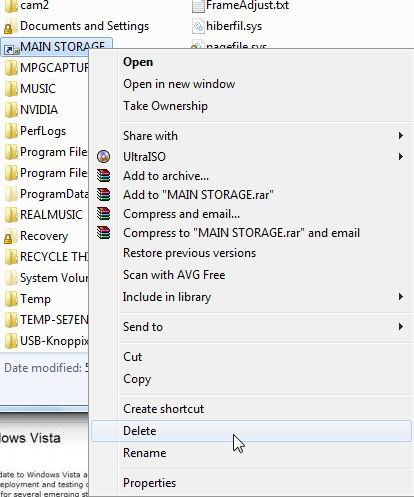 MOUNTED FOLDER6.jpg47.6 KB · Views: 15
MOUNTED FOLDER6.jpg47.6 KB · Views: 15 -
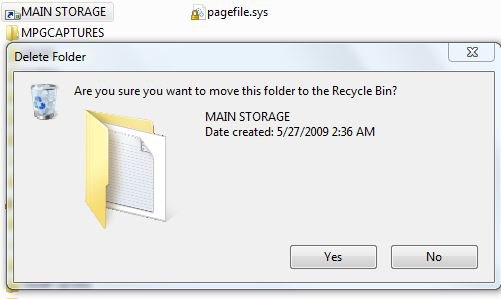 MOUNTED FOLDER7.jpg16.9 KB · Views: 15
MOUNTED FOLDER7.jpg16.9 KB · Views: 15 -
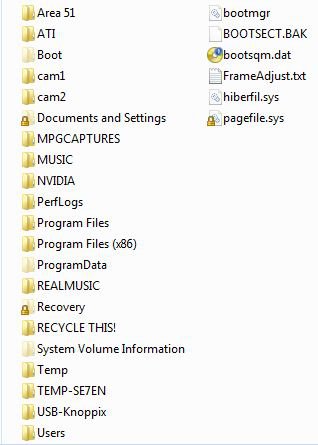 MOUNTED FOLDER8.jpg20.4 KB · Views: 15
MOUNTED FOLDER8.jpg20.4 KB · Views: 15
My Computer
System One
-
- Manufacturer/Model
- Custom built desktops =2 Toshiba replace HP laptop
- CPU
- AMD Phenom II X4 975 Deneb core 3.6ghz
- Motherboard
- Gigabyte GA-790XTA-UD4
- Memory
- Kingston Hyper X 1.5v DDR3 PC12800 1600mhz 16gb
- Graphics Card(s)
- MSI Radeon HD 5750 1tb
- Sound Card
- Creative X-Fi XtremeAudio PCIe
- Monitor(s) Displays
- Asus 19" HP 20" second lcd main HP 20" remote pc.
- Screen Resolution
- 1440x900, 1600x900 main - 1600x900 2nd desktop
- Hard Drives
- WD Black Edition 1tb Sata II -2
WD SAS "Heavy Duty" RE class 2tb - 2
External usb/eSata WD Black 1tb main -1
External usb only WD Green Power 1tb -1
- PSU
- Corsair 750w 750TX main - Corsair 600w remote
- Case
- Antec 900-2 - SSD compatible eSata ports 2 - NZXT Vulcan 2nd
- Cooling
- Zalman CNPS9900A cpu, twin front 120s, top 200cm, rear 120
- Keyboard
- AZIO Ilumminated keys gaming keyboard/volume control usb
- Mouse
- MSI Interceptor D200
- Internet Speed
- 30mbps upgrade
As I understand no any unmount procedure needed, in the Partitions menu-window, correct ?
My Computer
Night Hawk
Vista Guru
Basically the mounted drive is actually a custom folder acting as a shortcut to the flash drive or another hard drive. Once you uncheck the read only box preset during the initial creation process and watch the attributes changed it becomes nothing more then any other folder. You simply send it on it's way from there.
My Computer
System One
-
- Manufacturer/Model
- Custom built desktops =2 Toshiba replace HP laptop
- CPU
- AMD Phenom II X4 975 Deneb core 3.6ghz
- Motherboard
- Gigabyte GA-790XTA-UD4
- Memory
- Kingston Hyper X 1.5v DDR3 PC12800 1600mhz 16gb
- Graphics Card(s)
- MSI Radeon HD 5750 1tb
- Sound Card
- Creative X-Fi XtremeAudio PCIe
- Monitor(s) Displays
- Asus 19" HP 20" second lcd main HP 20" remote pc.
- Screen Resolution
- 1440x900, 1600x900 main - 1600x900 2nd desktop
- Hard Drives
- WD Black Edition 1tb Sata II -2
WD SAS "Heavy Duty" RE class 2tb - 2
External usb/eSata WD Black 1tb main -1
External usb only WD Green Power 1tb -1
- PSU
- Corsair 750w 750TX main - Corsair 600w remote
- Case
- Antec 900-2 - SSD compatible eSata ports 2 - NZXT Vulcan 2nd
- Cooling
- Zalman CNPS9900A cpu, twin front 120s, top 200cm, rear 120
- Keyboard
- AZIO Ilumminated keys gaming keyboard/volume control usb
- Mouse
- MSI Interceptor D200
- Internet Speed
- 30mbps upgrade
when delete mounted folder like "MAIN STORAGE" (and for deletion to take place) "Read Only" must be unchecked, correct ?
My Computer
Night Hawk
Vista Guru
Yes for the most and only a possible no! it wouldn't be necessary.
For the first time without the full control type permiisions the read only would have to have that unchecked. Once you have administrative permissions and full control after taking ownership like I have here the folder will go right into the recycle bin with that still checked off.
When going to empty the recycle bin here for the folder seen there? Say "Good Bye!" to one folder! That was with the read only box still checked off but already having the elevated administrative permissions. The uncheck simply makes that a little easier if you don't have full permissions at this time.
For the first time without the full control type permiisions the read only would have to have that unchecked. Once you have administrative permissions and full control after taking ownership like I have here the folder will go right into the recycle bin with that still checked off.
When going to empty the recycle bin here for the folder seen there? Say "Good Bye!" to one folder! That was with the read only box still checked off but already having the elevated administrative permissions. The uncheck simply makes that a little easier if you don't have full permissions at this time.
My Computer
System One
-
- Manufacturer/Model
- Custom built desktops =2 Toshiba replace HP laptop
- CPU
- AMD Phenom II X4 975 Deneb core 3.6ghz
- Motherboard
- Gigabyte GA-790XTA-UD4
- Memory
- Kingston Hyper X 1.5v DDR3 PC12800 1600mhz 16gb
- Graphics Card(s)
- MSI Radeon HD 5750 1tb
- Sound Card
- Creative X-Fi XtremeAudio PCIe
- Monitor(s) Displays
- Asus 19" HP 20" second lcd main HP 20" remote pc.
- Screen Resolution
- 1440x900, 1600x900 main - 1600x900 2nd desktop
- Hard Drives
- WD Black Edition 1tb Sata II -2
WD SAS "Heavy Duty" RE class 2tb - 2
External usb/eSata WD Black 1tb main -1
External usb only WD Green Power 1tb -1
- PSU
- Corsair 750w 750TX main - Corsair 600w remote
- Case
- Antec 900-2 - SSD compatible eSata ports 2 - NZXT Vulcan 2nd
- Cooling
- Zalman CNPS9900A cpu, twin front 120s, top 200cm, rear 120
- Keyboard
- AZIO Ilumminated keys gaming keyboard/volume control usb
- Mouse
- MSI Interceptor D200
- Internet Speed
- 30mbps upgrade