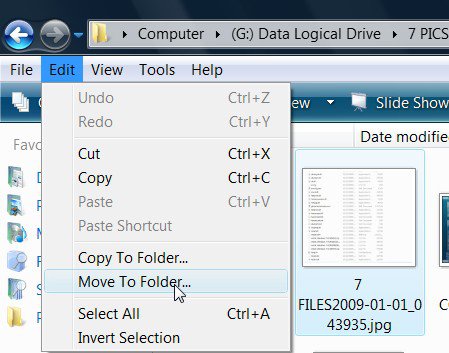Dutchman
Member


Three weeks ago I purchased an Acer Aspire x1700 with the Vista x64 OS. I sort and catalog 20 to 30 pictures a day downloaded from digital cameras. In the XP system you were able to right click on the pic, in the drop down menu is an option to MOVE. Left click on MOVE and the drop down menu lets you select exactly where you want to put the picture. With the Vista x64 OS there is no MOVE option. You have to COPY the picture, search for the destination folder through many sub folders, PASTE the picture in the folder. Then you have to remember to GO BACK TO THE ORIGINAL FOLDER AND DELETE THE PICTURE you just cataloged! WHY!!! This takes twice as long. If you want to move more than one pic you have to highlite the pictures you want to move, right click on the task bar, left click on side-by-side and hope you have the right folder minimized in the task bar, then slide the pictures you want to move across to the other folder next to it. Then you have to GO BACK TO THE ORIGINAL FOLDER AND DELETE THE PICTURES you have just sorted or cataloged.
Would it have been too expensive to add a MOVE option to the drop down menu like there was in the XP OS or maybe Microsoft needs more "pay as you call" to tech support!
Does everyone like being asked for "Permission to continue" when you want to open something? Seems to me if you didn't want to do that operation you wouldn't have clicked on it in the first place.
Would it have been too expensive to add a MOVE option to the drop down menu like there was in the XP OS or maybe Microsoft needs more "pay as you call" to tech support!
Does everyone like being asked for "Permission to continue" when you want to open something? Seems to me if you didn't want to do that operation you wouldn't have clicked on it in the first place.

My Computer
System One
-
- Manufacturer/Model
- Windows Vista
- CPU
- Intel(R) Pentium(R) Dual CPU E2220 @ 2.40GHz 2.40 GHz
- Memory
- 4.00 GB
- Monitor(s) Displays
- Gateway 22" 1680 x 1050 HDMI . DVI . VGA
- Keyboard
- Gateway SK-9920
- Mouse
- Logitech
- Internet Speed
- 54kb/sec