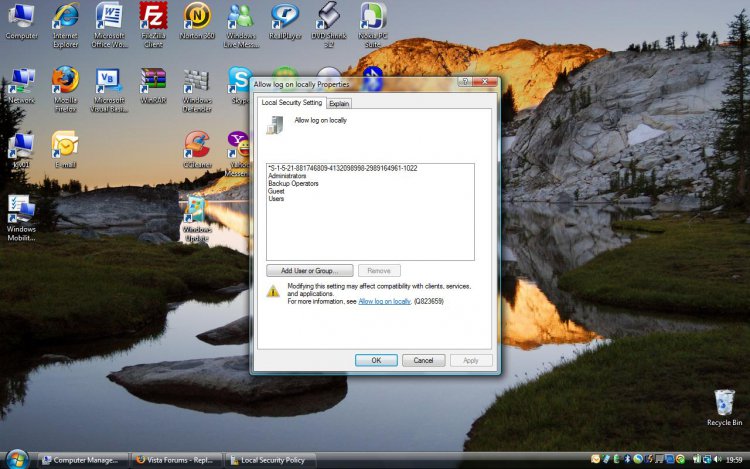grasshoper
Member

Hi there,
I'm having an issue with new users on my vista business machine. My current user account is working fine, however when I create a new account, either through control panel or through "local users and groups" option by right clicking computer. The account creates and is apparently all ready to go, however when I try log in to the account, i get an error: "the windows login service service failed the login, the user profile could not be loaded". I also notice that in C:\users folder, there is no folder with the new account I created, i assume that is why the error is appearing. I have done numerious virus scans, with norton, so thats not the issue. I have found other problems on the internet but they only appear to be having problems with the main account, my main administrator account works fine.
Thanks heaps!
I'm having an issue with new users on my vista business machine. My current user account is working fine, however when I create a new account, either through control panel or through "local users and groups" option by right clicking computer. The account creates and is apparently all ready to go, however when I try log in to the account, i get an error: "the windows login service service failed the login, the user profile could not be loaded". I also notice that in C:\users folder, there is no folder with the new account I created, i assume that is why the error is appearing. I have done numerious virus scans, with norton, so thats not the issue. I have found other problems on the internet but they only appear to be having problems with the main account, my main administrator account works fine.
Thanks heaps!