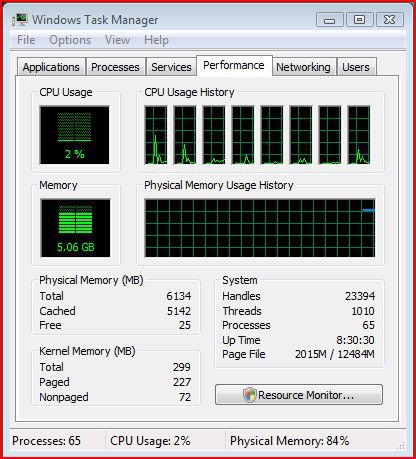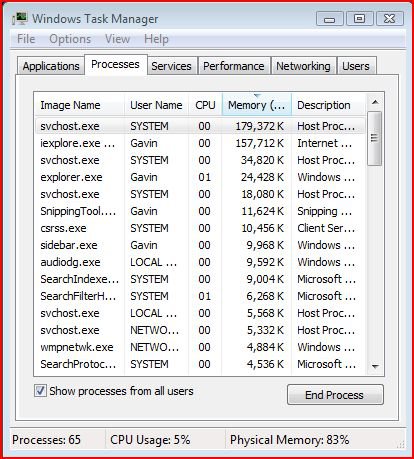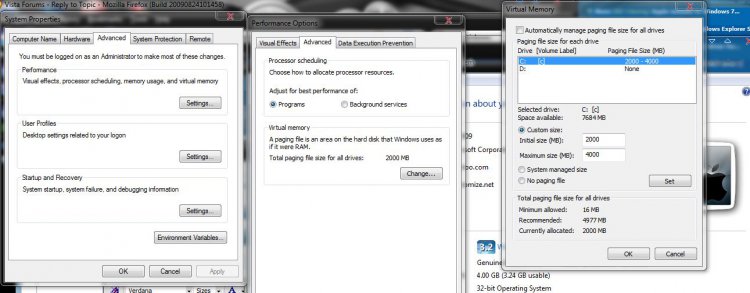I have 6gigs of DDR3 memory at 1600hz. Running on Vista 64bit and every now and again my memory performance just maxes out. The problem can occur around the time when I am installing something but I dont think its always this way. I have read forums where it could be the hardrives performing self diagnostics. I have all the latest patches for vista. My specs are listed below.
Evga X58 motherboard
intel i7 920 2.66Ghz
6gigs DDR3 (1600)
Nvidia Geforce 9800GTX/GTX+ 512mb
Evga X58 motherboard
intel i7 920 2.66Ghz
6gigs DDR3 (1600)
Nvidia Geforce 9800GTX/GTX+ 512mb