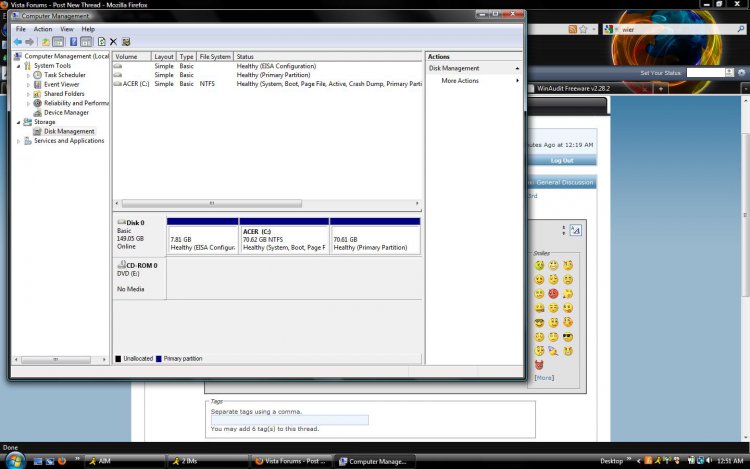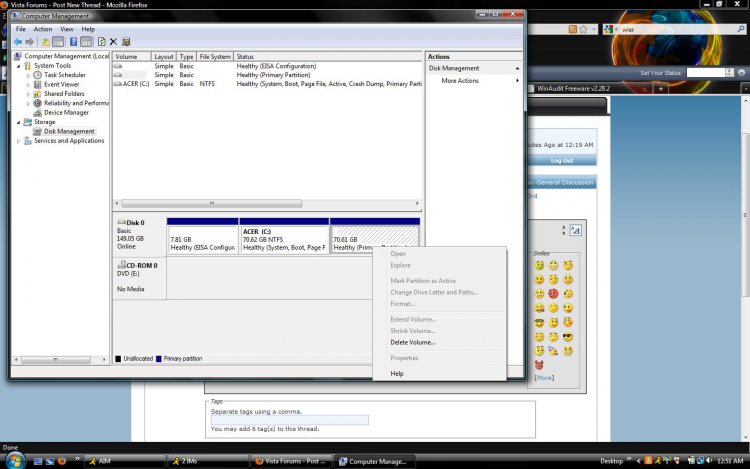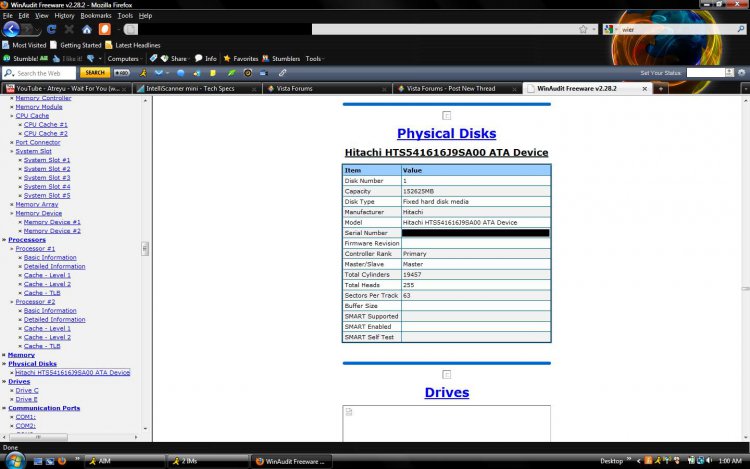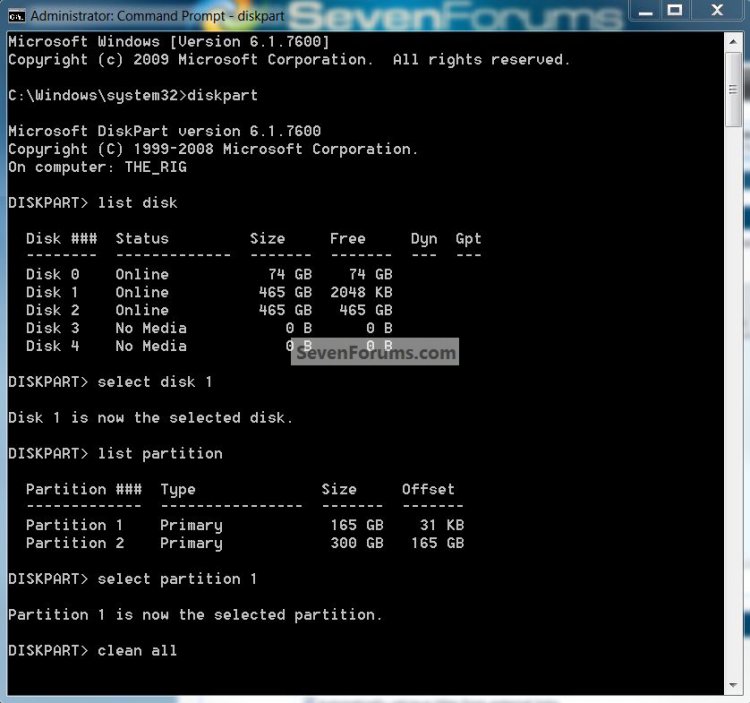I have this weird primary partition on my hard drive. It use to be my D: volume but something happened causing it to lose its drive letter and NTFS file structure. Whenever I right click it to view properties or format it the only option I have that isn't grayed out is "Delete Volume". I would like to know if there is a way to view the volume before I delete something that my be important for my system. The first attachment is a screen shot of Disk Management. The second attachment is a screen shot of my options after a right click. If I can't view it I will consider deleting it due to the fact it takes up have my drive. BTW, the third attachment is the model specs of my HDD. Any help would be appreciated.
I'm just going to delete the partion and reformat it.
I'm just going to delete the partion and reformat it.
Attachments
Last edited:
My Computer
System One
-
- Manufacturer/Model
- Acer Aspire 9410
- CPU
- Intel Core Duo CPU T2450 @ 2.00GHz
- Memory
- a single stick of PNY 1gb ddr2
- Hard Drives
- Hitachi HTS541616J9SA00 ATA Device