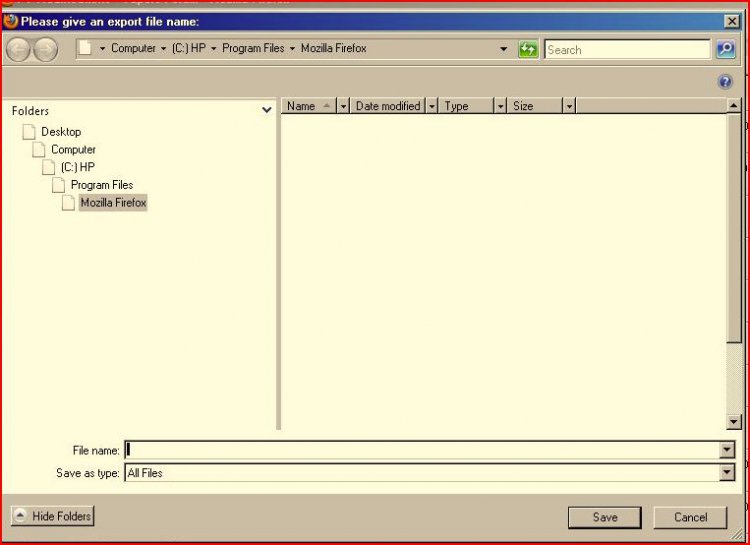I have searched up and down and around the web for a fix for this with no luck.
Hope I am posting this in the correct place..
Whenever I request a "File|Open" or "File|Save" from any application, the
mini-Windows-Explorer dialog box that opens freezes and hangs the entire
application. Happens with almost all applications. Not limited to just Microsoft programs.
It does not matter if I like change the download folder or if I rt click always the same.
Back when it was under warranty Hp tells me to just restore to original settings. I hate to do that. But I am about to see that this might be the only fix for it. (But I am hoping not.)
I think it started a long time ago when I was changing the USB ports I used for my external Hard drive and it changed drive letter. (maybe maybe not.. just seems I remember that being something that had happened when I first recall things hanging...) anyway I have all drives in the place I want them now and this issue still happens even if I dont have that external drive plugged in.
If I need to post more info please just let me know.
Thanks so much.
Appreciate the help...
Hope I am posting this in the correct place..
Whenever I request a "File|Open" or "File|Save" from any application, the
mini-Windows-Explorer dialog box that opens freezes and hangs the entire
application. Happens with almost all applications. Not limited to just Microsoft programs.
It does not matter if I like change the download folder or if I rt click always the same.
Back when it was under warranty Hp tells me to just restore to original settings. I hate to do that. But I am about to see that this might be the only fix for it. (But I am hoping not.)
I think it started a long time ago when I was changing the USB ports I used for my external Hard drive and it changed drive letter. (maybe maybe not.. just seems I remember that being something that had happened when I first recall things hanging...) anyway I have all drives in the place I want them now and this issue still happens even if I dont have that external drive plugged in.
If I need to post more info please just let me know.
Thanks so much.
Appreciate the help...
My Computer
System One
-
- Manufacturer/Model
- HP m9400t
- CPU
- 2 Quad CPU Q6700 @2.66GHZ 2.67 GHz
- Motherboard
- unfortunately what ever HP put here... Wont do that again..
- Memory
- 4 gig
- Graphics Card(s)
- Gforce 9300 GE
- Sound Card
- Realtek High Def
- Monitor(s) Displays
- Samsung SyncMaster T24ooHD digital and Acer AL2216W