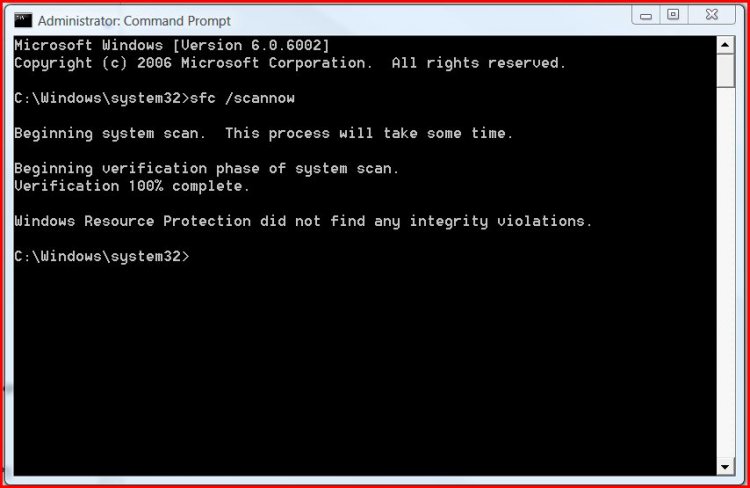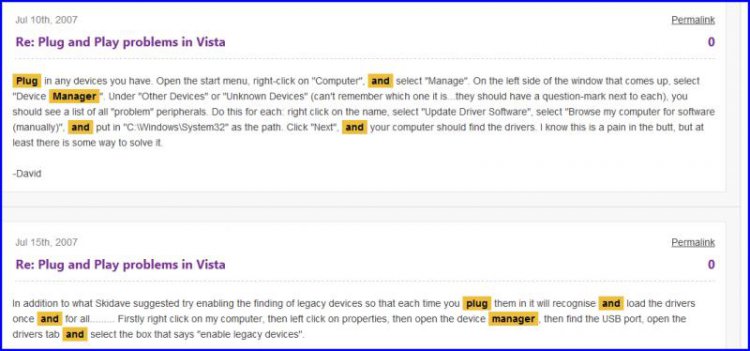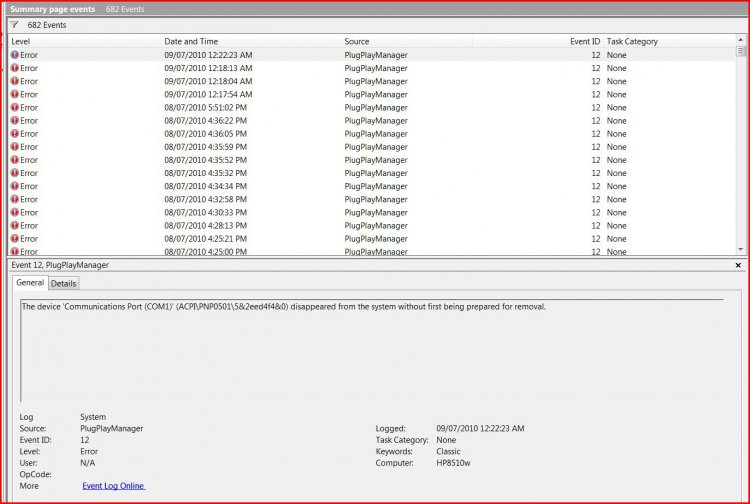samuel liu
Member
Event Properities (General) is copied as follows:
Log Name: System
Source: PlugPlayManager
Date: 04/07/2010 12:20:04 PM
Event ID: 12
Task Category: None
Level: Error
Keywords: Classic
User: N/A
Computer: HP8510w
Description:
The device 'Communications Port (COM1)' (ACPI\PNP0501\5&2eed4f4&0) disappeared from the system without first being prepared for removal.
Event Xml:
<Event xmlns="http://schemas.microsoft.com/win/2004/08/events/event">
<System>
<Provider Name="PlugPlayManager" />
<EventID Qualifiers="49152">12</EventID>
<Level>2</Level>
<Task>0</Task>
<Keywords>0x80000000000000</Keywords>
<TimeCreated SystemTime="2010-07-04T05:20:04.000Z" />
<EventRecordID>432210</EventRecordID>
<Channel>System</Channel>
<Computer>HP8510w</Computer>
<Security />
</System>
<EventData>
<Data>Communications Port (COM1)</Data>
<Data>ACPI\PNP0501\5&2eed4f4&0</Data>
<Binary>00000000</Binary>
</EventData>
</Event>
Event Properities (Details) is copied as follows:
Log Name: System
Source: PlugPlayManager
Date: 04/07/2010 12:20:04 PM
Event ID: 12
Task Category: None
Level: Error
Keywords: Classic
User: N/A
Computer: HP8510w
Description:
The device 'Communications Port (COM1)' (ACPI\PNP0501\5&2eed4f4&0) disappeared from the system without first being prepared for removal.
Event Xml:
<Event xmlns="http://schemas.microsoft.com/win/2004/08/events/event">
<System>
<Provider Name="PlugPlayManager" />
<EventID Qualifiers="49152">12</EventID>
<Level>2</Level>
<Task>0</Task>
<Keywords>0x80000000000000</Keywords>
<TimeCreated SystemTime="2010-07-04T05:20:04.000Z" />
<EventRecordID>432210</EventRecordID>
<Channel>System</Channel>
<Computer>HP8510w</Computer>
<Security />
</System>
<EventData>
<Data>Communications Port (COM1)</Data>
<Data>ACPI\PNP0501\5&2eed4f4&0</Data>
<Binary>00000000</Binary>
</EventData>
</Event>
Does anyone here have any solution for further steps?
Log Name: System
Source: PlugPlayManager
Date: 04/07/2010 12:20:04 PM
Event ID: 12
Task Category: None
Level: Error
Keywords: Classic
User: N/A
Computer: HP8510w
Description:
The device 'Communications Port (COM1)' (ACPI\PNP0501\5&2eed4f4&0) disappeared from the system without first being prepared for removal.
Event Xml:
<Event xmlns="http://schemas.microsoft.com/win/2004/08/events/event">
<System>
<Provider Name="PlugPlayManager" />
<EventID Qualifiers="49152">12</EventID>
<Level>2</Level>
<Task>0</Task>
<Keywords>0x80000000000000</Keywords>
<TimeCreated SystemTime="2010-07-04T05:20:04.000Z" />
<EventRecordID>432210</EventRecordID>
<Channel>System</Channel>
<Computer>HP8510w</Computer>
<Security />
</System>
<EventData>
<Data>Communications Port (COM1)</Data>
<Data>ACPI\PNP0501\5&2eed4f4&0</Data>
<Binary>00000000</Binary>
</EventData>
</Event>
Event Properities (Details) is copied as follows:
Log Name: System
Source: PlugPlayManager
Date: 04/07/2010 12:20:04 PM
Event ID: 12
Task Category: None
Level: Error
Keywords: Classic
User: N/A
Computer: HP8510w
Description:
The device 'Communications Port (COM1)' (ACPI\PNP0501\5&2eed4f4&0) disappeared from the system without first being prepared for removal.
Event Xml:
<Event xmlns="http://schemas.microsoft.com/win/2004/08/events/event">
<System>
<Provider Name="PlugPlayManager" />
<EventID Qualifiers="49152">12</EventID>
<Level>2</Level>
<Task>0</Task>
<Keywords>0x80000000000000</Keywords>
<TimeCreated SystemTime="2010-07-04T05:20:04.000Z" />
<EventRecordID>432210</EventRecordID>
<Channel>System</Channel>
<Computer>HP8510w</Computer>
<Security />
</System>
<EventData>
<Data>Communications Port (COM1)</Data>
<Data>ACPI\PNP0501\5&2eed4f4&0</Data>
<Binary>00000000</Binary>
</EventData>
</Event>
Does anyone here have any solution for further steps?
My Computer
System One
-
- Manufacturer/Model
- HP8510w
- CPU
- T7500 @ 2.2GHz 2.2GHz
- Memory
- 4G
- Graphics Card(s)
- nVidia FX570M
- Monitor(s) Displays
- WUXGA
- Screen Resolution
- 1900X1200
- Hard Drives
- 120G