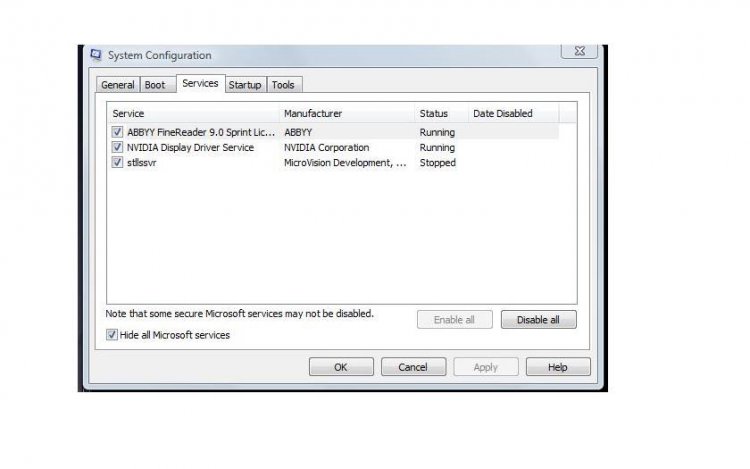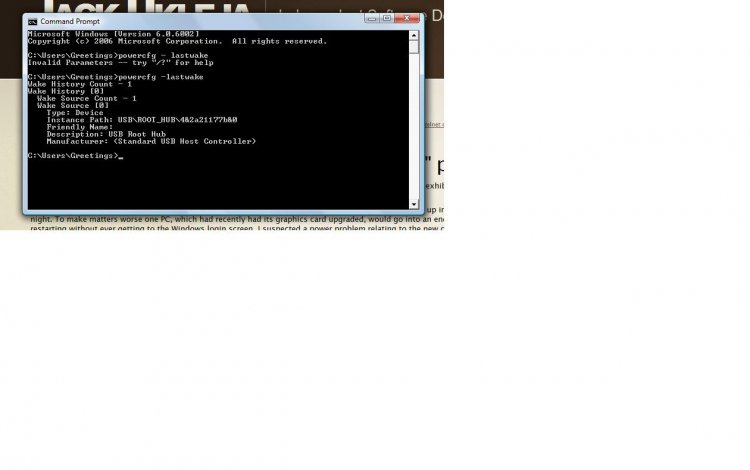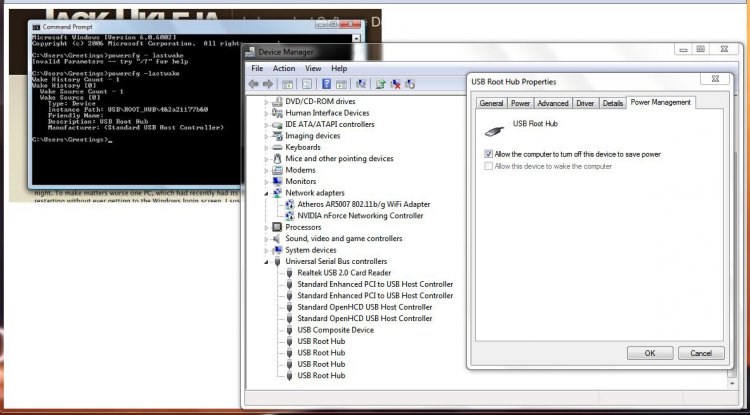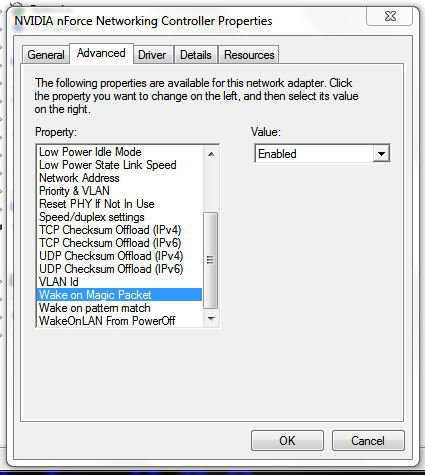greeting,
My computer is not sleeping properely, when I go to bed at night i put the computer to sleep. When I wake up it is already awake. Nobody else lives with me so that is ruled out. When I first got the computer from dell a few years ago, I noticed a error with the sleep feature it would turn on and off many times, this was before I had hooked it up to the internet. Anyhow that issue seems to have went away when I called dell and they came out to fix it. the coumputer was sleeping fine, so I do not understand what I may of did to it. I do have VOIP phone but I have checked that asap after the computer was in sleep mode and I still have dialtone. I thought it might be virus scanner but it was shut off last night and the same issue. I just went and figured out how to fix the hibernation feature since it was deleted and will see if that feature works instead, but if you have any comments please add. My computer is up to date with all the updates minus IE9 beta.
My computer is not sleeping properely, when I go to bed at night i put the computer to sleep. When I wake up it is already awake. Nobody else lives with me so that is ruled out. When I first got the computer from dell a few years ago, I noticed a error with the sleep feature it would turn on and off many times, this was before I had hooked it up to the internet. Anyhow that issue seems to have went away when I called dell and they came out to fix it. the coumputer was sleeping fine, so I do not understand what I may of did to it. I do have VOIP phone but I have checked that asap after the computer was in sleep mode and I still have dialtone. I thought it might be virus scanner but it was shut off last night and the same issue. I just went and figured out how to fix the hibernation feature since it was deleted and will see if that feature works instead, but if you have any comments please add. My computer is up to date with all the updates minus IE9 beta.
My Computer
System One
-
- Manufacturer/Model
- Dell e521
- CPU
- 2ghz amd athon x2 3800
- Memory
- 4gb
- Internet Speed
- Comcast xfininity