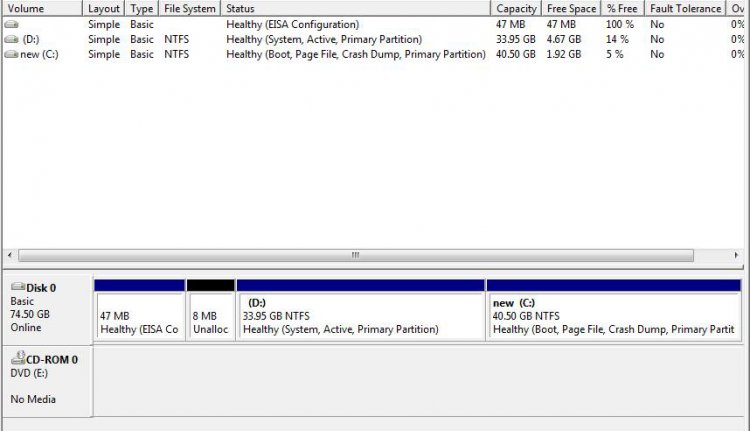flying fish
New Member
Hey,
I have two vista partitions on the same drive. I would like to merge them together. I tried to merge them with Easeus Partition Manager but it alerted me that it cannot merge them because one is a boot drive and the other is a system drive. Is there any way to merge the two together?
I'm using Vista 32. Thanks.
I have two vista partitions on the same drive. I would like to merge them together. I tried to merge them with Easeus Partition Manager but it alerted me that it cannot merge them because one is a boot drive and the other is a system drive. Is there any way to merge the two together?
I'm using Vista 32. Thanks.