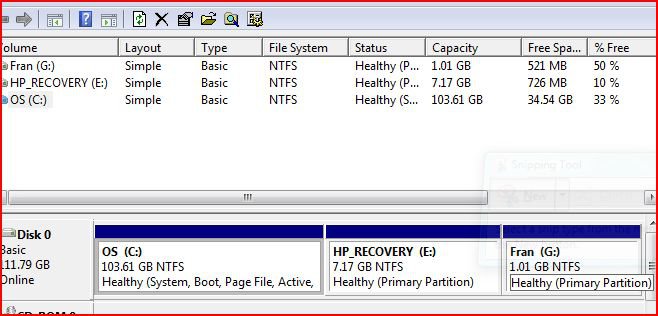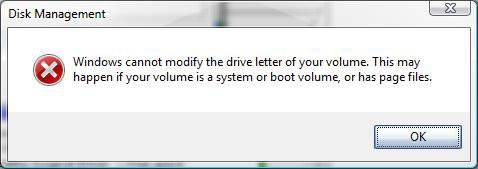Hi, I looked at Microsoft Answers and came across this for assigning a drive letter.
Here’s how you can assign a drive letter using Windows interface. 1. Go to start and type diskmgmt.msc.
2. Select the partition for which you want to change the drive letter, right click on it and select Change Drive Letter and Paths from the right click menu.
3. You may choose “Add” or “Change” depending on whether drive letter is already assigned or not.
4. From the Assign the following drive letter drop down list, select the drive letter you want to assign and click on OK.
5. You will receive a warning stating that some programs might not run correctly if you change the drive letter. If you did not install any applications on that drive it should be OK to change it. Click on Yes and the drive letter change will be done.
If it goes unsuccessful, try using diskpart utility.
1. Go to start and type cmd.
2. Right-Click on Cmd and select “Run as Administrator”.
diskpart
3. At the DISKPART prompt, type:
list volume
Make note of the number of the simple volume whose drive letter you want to assign, change, or remove.
4. At the DISKPART prompt, type:
select volume n
Select the volume, where n is the volume's number, whose drive letter you want to assign, change, or remove.
5. At the DISKPART prompt, type one of the following:
assign letter=L
Where L is the drive letter you want to assign or change.
See if this helps you in restoring the drive.
Let us know how you get on.
Regards
Elton