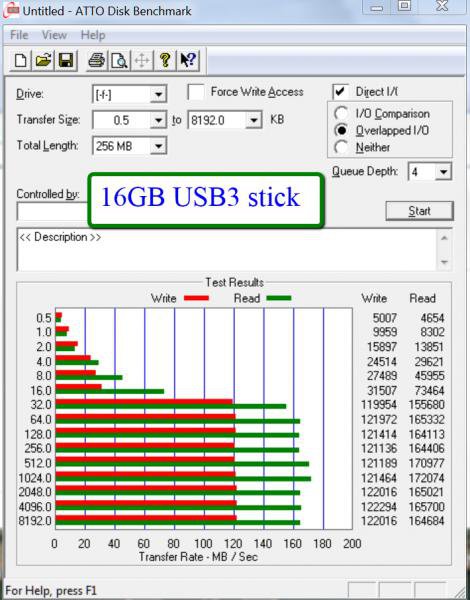I need to gain some space on the local C drive I still have low space with a red line running through the bar on bottom the Icon of the C drive local disk.. I tried various things like indexing ,disk clean, shrink and volum check and repair , how ever the Red line is still there but my mail and IE 9 works pretty fast , so whats the fix to get rid of the Red line or just leave it ?
Last edited:
My Computer
System One
-
- Manufacturer/Model
- dell
- CPU
- insoiron 531
- Motherboard
- 1
- Memory
- 1.00 gb
- Graphics Card(s)
- 1
- Sound Card
- 1
- Monitor(s) Displays
- 1 dell flat screen