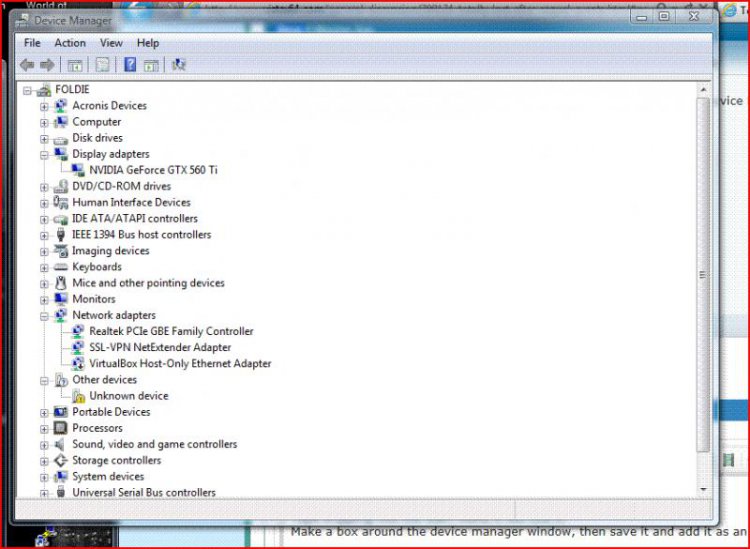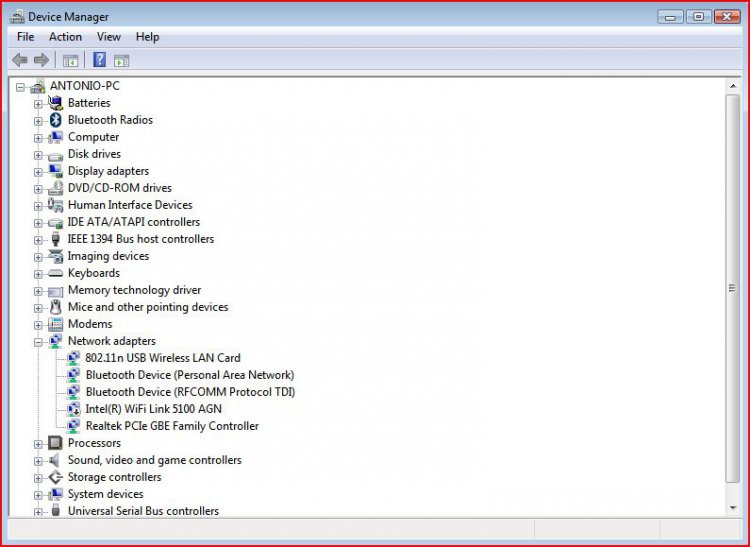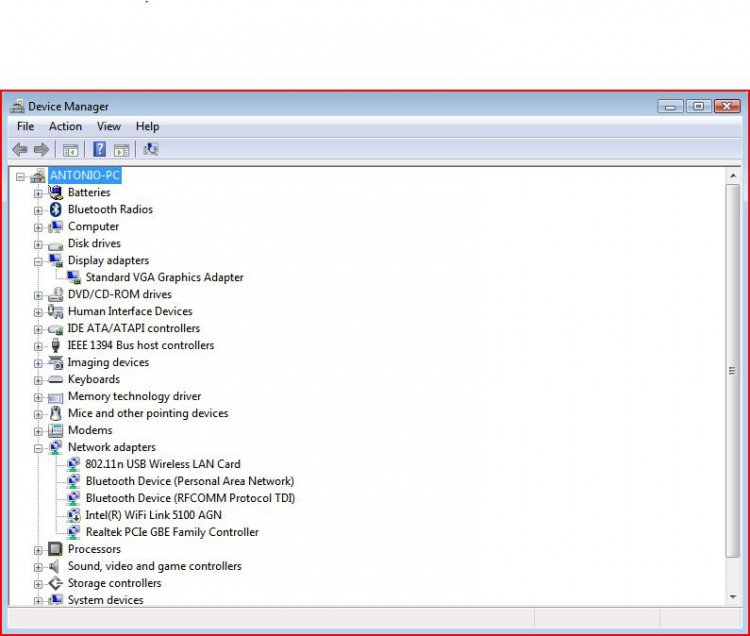I have a 5 yr old Pavilion dv7 with Vista Home Premium 64 bits impeccably performing from the start until three weeks ago...when it just collapsed after a series of events. This is what happened in chronological order(and I am not sure if these events have cause-effect relevance):
First, I replaced my badly damaged keyboard. Shortly after, I opened an e-mail attachment that turned out to be trojan infected. I acquired two viruses from it which I thought I was able to remove. But the laptop started acting up...crushings and BSOD's and probs with cold boot , then probs with re-starting and finally no boot. I was forced to System Recovery installation...several times, using both recovery set(2 DVD's) from HP and my own created 3-DVD's set. I was able to install factory image each time only to crush and BSOD's within minutes. The last dump message mentioned something about damaged graphic card... which was confirmed by a repairman(who did not know about what I thought I saw in the last BSOD's reference to damaged Graphic card).
So the last time I factory image installed, I quickly went to Device Manager before anything else and activated the Standard VGA adapter. This stopped the crushing and BSOD's and improved somewhat the booting process (although not quite fully. I still have to boot several times before stumbling on a successful try).
Now, except for inability to play Media Center, QuickPlay and 3-D games and not-so-automatic successful boots, my laptop looks and behaves like always, "impeccably".
I am not sure, at this point what actually is wrong. Is it all because of "damaged" GeForce NVidia 9600m GT graphic card?... and the Standard VGA card I am stuck with which is inadequate to support MCE/QP and 3D games? If the NVidia card is really damaged, how come I could use it perfectly but only for a few seconds, two minutes tops before the crushings and BSOD's.
I hate to buy another PC since I am almost normal. But I would hate it more if I could be fixable to original "impeccable" performance and did not because I was not advised correctly and therefore "settled" for less than "impeccable" performing Standard VGA.
Any advice?
First, I replaced my badly damaged keyboard. Shortly after, I opened an e-mail attachment that turned out to be trojan infected. I acquired two viruses from it which I thought I was able to remove. But the laptop started acting up...crushings and BSOD's and probs with cold boot , then probs with re-starting and finally no boot. I was forced to System Recovery installation...several times, using both recovery set(2 DVD's) from HP and my own created 3-DVD's set. I was able to install factory image each time only to crush and BSOD's within minutes. The last dump message mentioned something about damaged graphic card... which was confirmed by a repairman(who did not know about what I thought I saw in the last BSOD's reference to damaged Graphic card).
So the last time I factory image installed, I quickly went to Device Manager before anything else and activated the Standard VGA adapter. This stopped the crushing and BSOD's and improved somewhat the booting process (although not quite fully. I still have to boot several times before stumbling on a successful try).
Now, except for inability to play Media Center, QuickPlay and 3-D games and not-so-automatic successful boots, my laptop looks and behaves like always, "impeccably".
I am not sure, at this point what actually is wrong. Is it all because of "damaged" GeForce NVidia 9600m GT graphic card?... and the Standard VGA card I am stuck with which is inadequate to support MCE/QP and 3D games? If the NVidia card is really damaged, how come I could use it perfectly but only for a few seconds, two minutes tops before the crushings and BSOD's.
I hate to buy another PC since I am almost normal. But I would hate it more if I could be fixable to original "impeccable" performance and did not because I was not advised correctly and therefore "settled" for less than "impeccable" performing Standard VGA.
Any advice?
My Computer
System One
-
- Manufacturer/Model
- pavilion dv7-1170us
- Memory
- 4GB
- Graphics Card(s)
- NVIDIA GeForce 9600M GT
- Monitor(s) Displays
- Generic PnP
- Screen Resolution
- 1440 x 900
- Hard Drives
- 1 298.09 fujitsu G2 ATA Device
- Keyboard
- IBM enhanced 102-key
- Mouse
- Synaptics PS/2 Port TouchPad