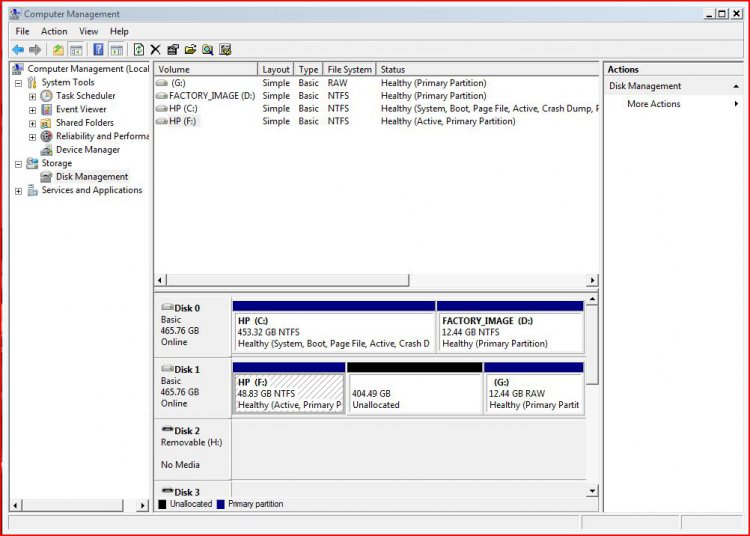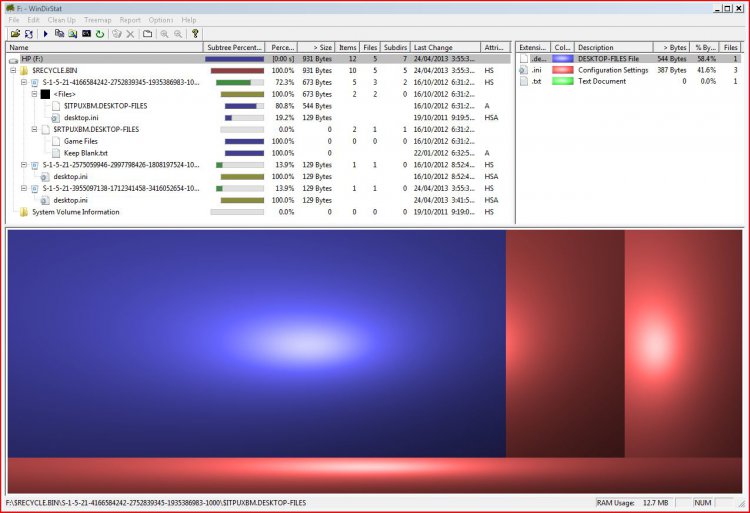soundcrack
Member
Hi, i have 2 hard drives, both have 465gb, but just less then a year ago, my 2nd hard drive shows that its 48.7gb, idk how this happoned, at first i thought someone switched my hard drive for a crap one, but then i looked at both and thay are the same, minus numbers, it is the hard drive that came with the pc....here is my pc.....
HP Pavilion Elite m9400 Desktop PC series - HP Pavilion Elite m9425f Desktop PC Product Specifications - c01549581 - HP Business Support Center
HP Pavilion Elite m9400 Desktop PC series - HP Pavilion Elite m9425f Desktop PC Product Specifications - c01549581 - HP Business Support Center
My Computer
System One
-
- Memory
- 6gb