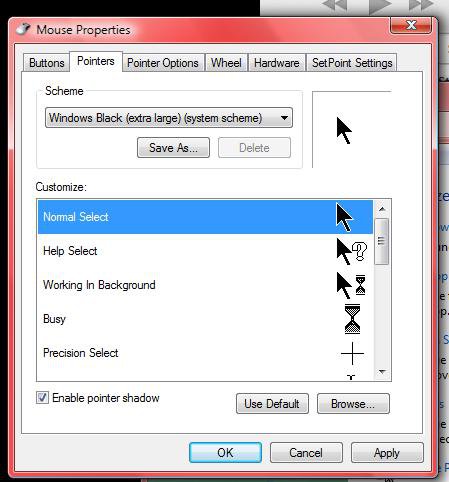I downloaded a cursor then I went to Mouse Pointers to change the white cursor, it worked but one time when I restart the laptop, my cursor was gone instead it was the white cursor that appeared in the desktop. I read a problem like this but I still didn't know what to do.
My Computer
System One
-
- Manufacturer/Model
- dv9000