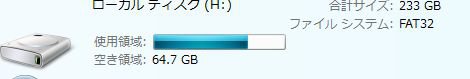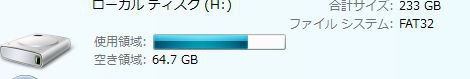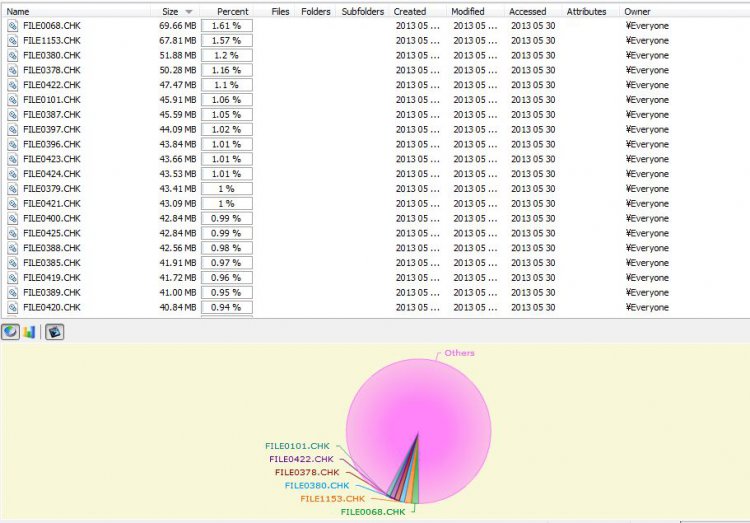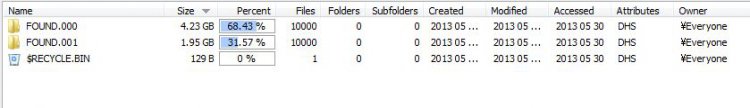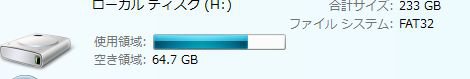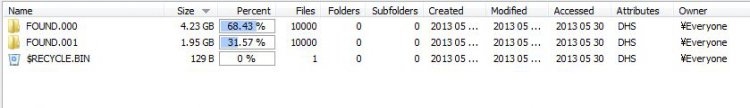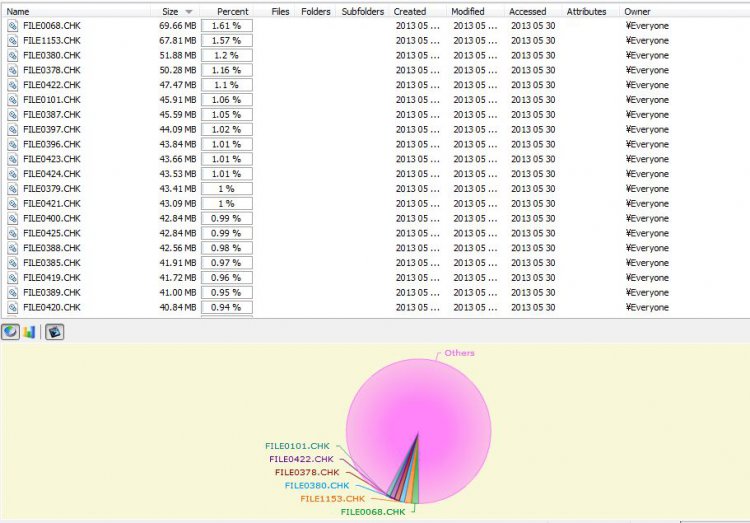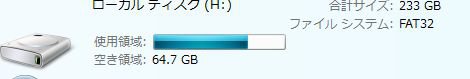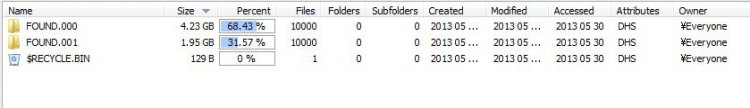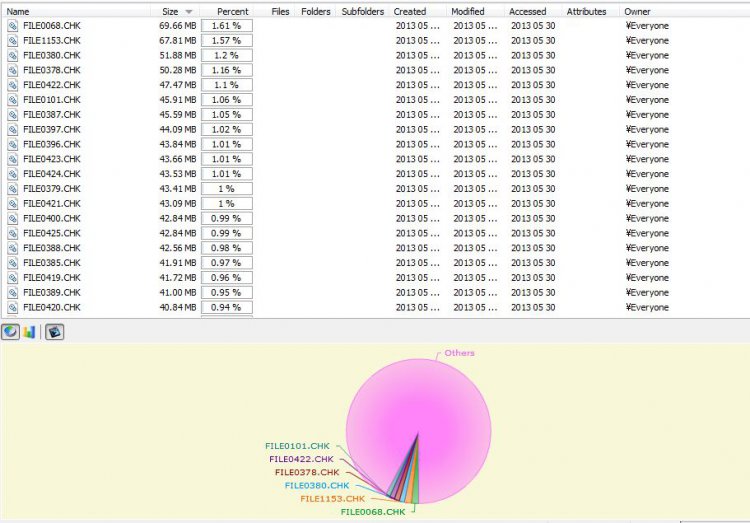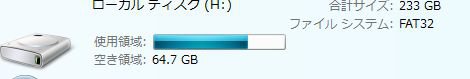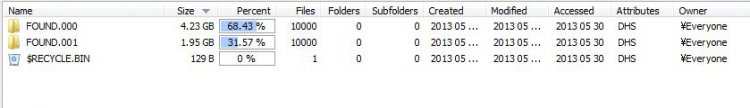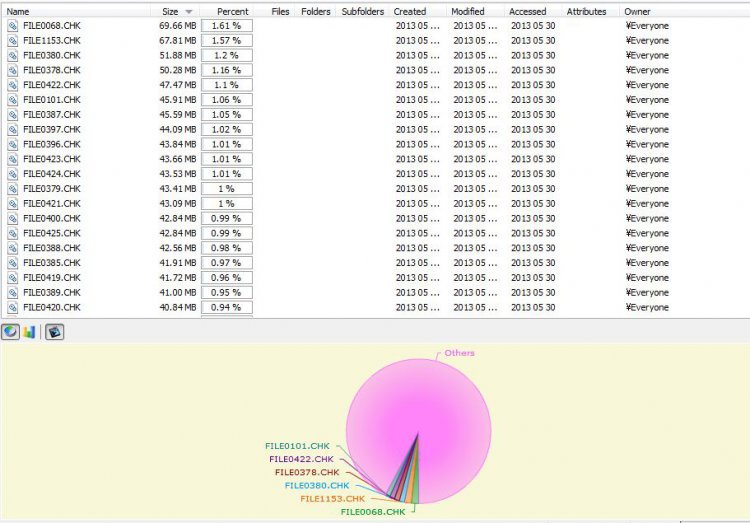Hi,
Today when I connected my Buffalo USB 1 and clicked on the Icon from My Computer it opened but showed empty. Though if I click its Icon it shows used and empty space. I wonder why I am unable to view the external drive contents?
As I do got its utility CD I was thinking what if I re-install but I am afraid doing so will delete data on External Hard drive. I am also attaching screen shot.
So far I faced no problem using any external hard drive could it be due to new 2 TB Transcend External drive?
Please advice and oblige.
Thank you.
Additional information:
1. 2 TB Transcend USB 2 External hard drive recently bought.
2. Two USB 2 Buffalo External Hard drives
3. One (300 GB may be)USB 1 Buffalo External Hard drive
I got all utility CDs for above Drives.
Today when I connected my Buffalo USB 1 and clicked on the Icon from My Computer it opened but showed empty. Though if I click its Icon it shows used and empty space. I wonder why I am unable to view the external drive contents?
As I do got its utility CD I was thinking what if I re-install but I am afraid doing so will delete data on External Hard drive. I am also attaching screen shot.
So far I faced no problem using any external hard drive could it be due to new 2 TB Transcend External drive?
Please advice and oblige.
Thank you.
Additional information:
1. 2 TB Transcend USB 2 External hard drive recently bought.
2. Two USB 2 Buffalo External Hard drives
3. One (300 GB may be)USB 1 Buffalo External Hard drive
I got all utility CDs for above Drives.
Attachments
Last edited: