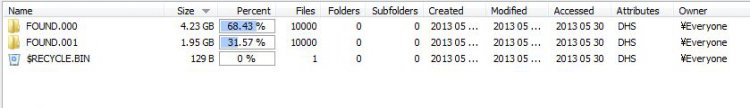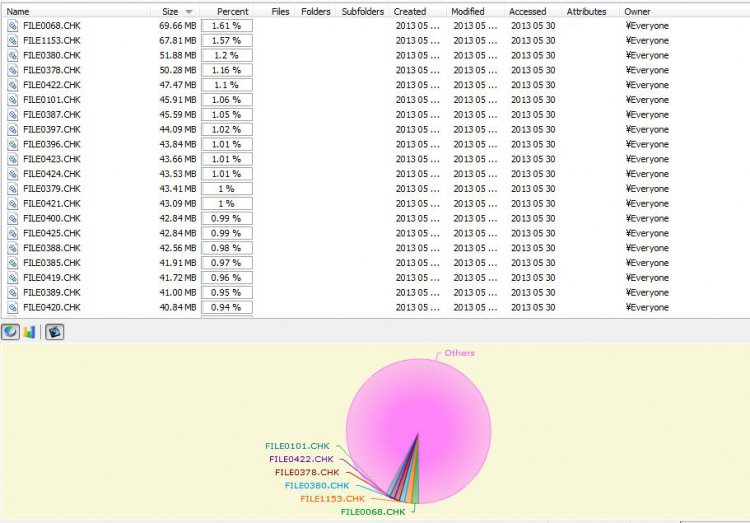My external hard drive was fine but when I open it shows empty field though there is data on it.
As I am unable to see my data I ran disk error via H drive, properties/tools/disk check.
To confirm what is on the drive I use a software which check the folder size and it shows files as per screen shot.
I wonder if there is any way I can open, read or retrieve chk files?
Any help will be appreciated.
Thank you.
As I am unable to see my data I ran disk error via H drive, properties/tools/disk check.
To confirm what is on the drive I use a software which check the folder size and it shows files as per screen shot.
I wonder if there is any way I can open, read or retrieve chk files?
Any help will be appreciated.
Thank you.