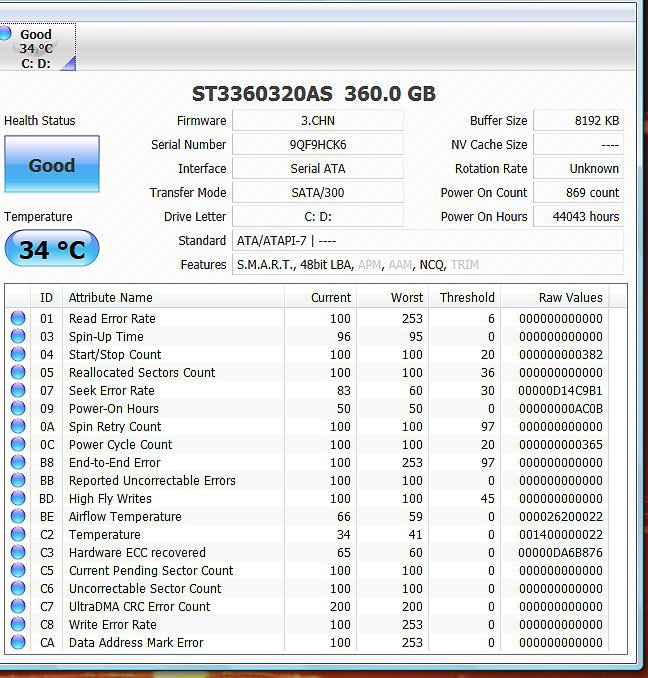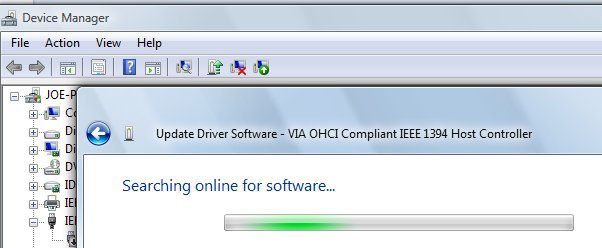Johannes
Closed as requested


After trying to start in Safe mode, (I don't remember the reason) the loading of safe mode stops at windows\system32\drivers\crcdisk.sys the same happens with the selection of safe mode with internet connection.
With the other options like repair computer etc. There is no action except the load bar of Microsoft.
Each time I have to hard shut down and then start the PC.
I can do the normal shut-down sequence once the PC is back on.
Then after shut down, when I start the PC back on, it takes again 23 minutes to load.
Most of this time the monitor stays black with only the Microsoft loading bar showing.
Once the Window logo shows, it takes another 4 minutes before the desktop start up.
However, once the system is up and running, everything works normal.
A thorough check for possible malware was done, but none was found. I also did a HDD test with SeaTools, see below.
------------------------------------------------------------------
--------------- SeaTools for Windows v1.2.0.8 ---------------
16/11/2013 10:38:56 PM
Model: ST3360320AS
Serial Number: --------
Firmware Revision: 3.CH
Fix All Long - FAIL 16/11/2013 10:38:56 PM
Sense Key: 0x05 Sense Code: 0x20 Sense Qual: 0x00 FRU: 0x00
SeaTools Test Code: 6C9AC2A4
Fix All Long - FAIL 17/11/2013 3:46:34 PM
Sense Key: 0x05 Sense Code: 0x20 Sense Qual: 0x00 FRU: 0x00
SeaTools Test Code: 6C9AC2A4
Short Generic - Started 17/11/2013 4:24:42 PM
Short Generic - Pass 17/11/2013 4:26:17 PM
Long Generic - Started 17/11/2013 4:27:13 PM
Long Generic - Pass 17/11/2013 6:19:11 PM
Fix All Long - FAIL 17/11/2013 8:37:10 PM
Sense Key: 0x05 Sense Code: 0x20 Sense Qual: 0x00 FRU: 0x00
SeaTools Test Code: 6C9AC2A4
-------------------------------------------------------------------------
The test from within DOS showed both the short and long test show passed. However, it still takes the 23 minutes or so to finish the boot sequence.
I did not see a way to copy the result, however it stated 'passed', which is a contradiction of the Windows based test.
-------------------------------------------------------------------------------------------------
Any one can give me some idea if the HDD is close to a complete crash?
With the other options like repair computer etc. There is no action except the load bar of Microsoft.
Each time I have to hard shut down and then start the PC.
I can do the normal shut-down sequence once the PC is back on.
Then after shut down, when I start the PC back on, it takes again 23 minutes to load.
Most of this time the monitor stays black with only the Microsoft loading bar showing.
Once the Window logo shows, it takes another 4 minutes before the desktop start up.
However, once the system is up and running, everything works normal.
A thorough check for possible malware was done, but none was found. I also did a HDD test with SeaTools, see below.
------------------------------------------------------------------
--------------- SeaTools for Windows v1.2.0.8 ---------------
16/11/2013 10:38:56 PM
Model: ST3360320AS
Serial Number: --------
Firmware Revision: 3.CH
Fix All Long - FAIL 16/11/2013 10:38:56 PM
Sense Key: 0x05 Sense Code: 0x20 Sense Qual: 0x00 FRU: 0x00
SeaTools Test Code: 6C9AC2A4
Fix All Long - FAIL 17/11/2013 3:46:34 PM
Sense Key: 0x05 Sense Code: 0x20 Sense Qual: 0x00 FRU: 0x00
SeaTools Test Code: 6C9AC2A4
Short Generic - Started 17/11/2013 4:24:42 PM
Short Generic - Pass 17/11/2013 4:26:17 PM
Long Generic - Started 17/11/2013 4:27:13 PM
Long Generic - Pass 17/11/2013 6:19:11 PM
Fix All Long - FAIL 17/11/2013 8:37:10 PM
Sense Key: 0x05 Sense Code: 0x20 Sense Qual: 0x00 FRU: 0x00
SeaTools Test Code: 6C9AC2A4
-------------------------------------------------------------------------
The test from within DOS showed both the short and long test show passed. However, it still takes the 23 minutes or so to finish the boot sequence.
I did not see a way to copy the result, however it stated 'passed', which is a contradiction of the Windows based test.
-------------------------------------------------------------------------------------------------
Any one can give me some idea if the HDD is close to a complete crash?
My Computer
System One
-
- Manufacturer/Model
- HP a6418f
- CPU
- AMD Athlon 64 x2 5200+
- Motherboard
- MCP61PM-HM (Nettle3)
- Memory
- 3 GB
- Graphics Card(s)
- NVIDEA GeForce
- Hard Drives
- sata