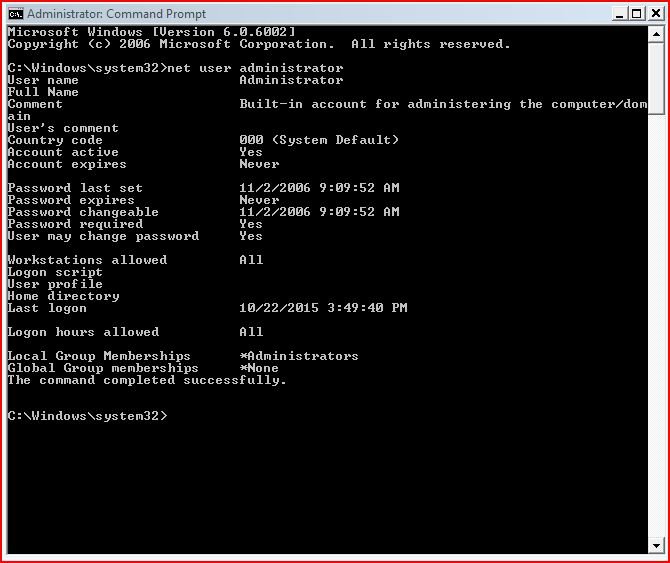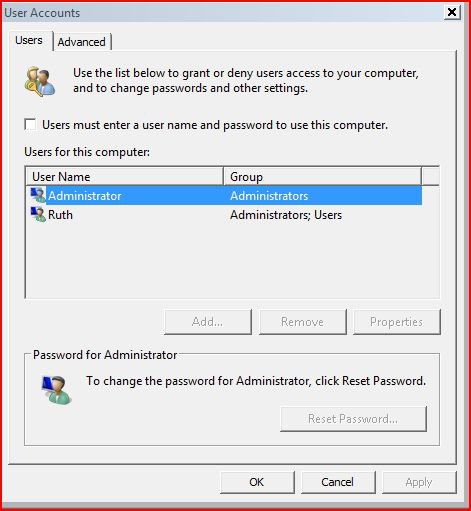A friend of mine bought a used Vista desktop a several months ago and I helped her get it set up. Everything was fine until a few days ago when she began getting the following message on the Welcome screen:
The user name or password is incorrect
Once she gets that message she can click okay or cancel (I forget which exactly), and then she gets a sign-on screen for what I assume is the original user with a password box. She then has to click 'Switch User' to get her name and password box to pop up.
I assumed we could just go to the control panel for user accounts (my friend is an administrator) to delete that other account, but it doesn't display. When I click 'manage another account' the only choices are Guest and my friend.
What is this other account and how can we get rid of it?
The user name or password is incorrect
Once she gets that message she can click okay or cancel (I forget which exactly), and then she gets a sign-on screen for what I assume is the original user with a password box. She then has to click 'Switch User' to get her name and password box to pop up.
I assumed we could just go to the control panel for user accounts (my friend is an administrator) to delete that other account, but it doesn't display. When I click 'manage another account' the only choices are Guest and my friend.
What is this other account and how can we get rid of it?