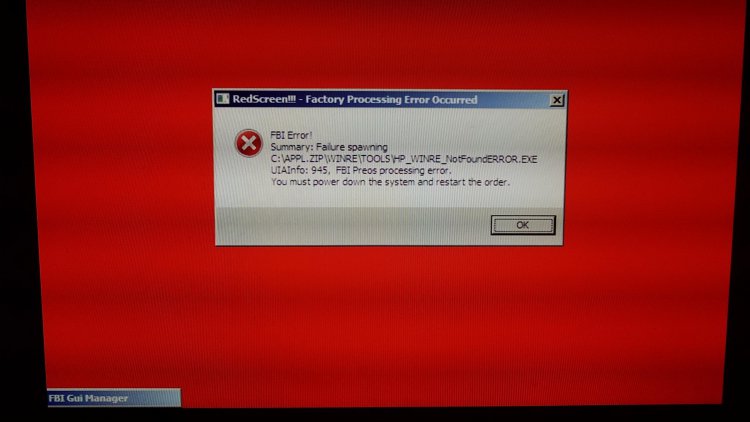billrigsby
Member
My computer seems to be in a loop where it is configuring updates stage 3 0% complete restart excetera
I have restarted it in safe mode, since I have never done this is there a way to do a system restore from this point?
I have restarted it in safe mode, since I have never done this is there a way to do a system restore from this point?
My Computer
System One
-
- Manufacturer/Model
- Hp a6030n