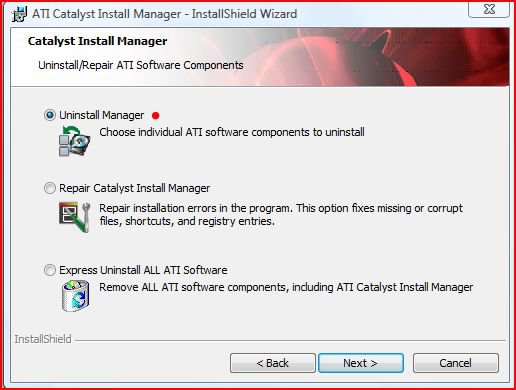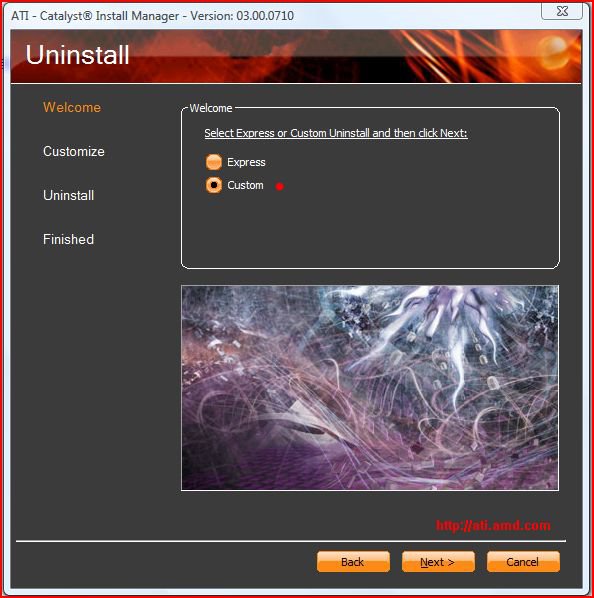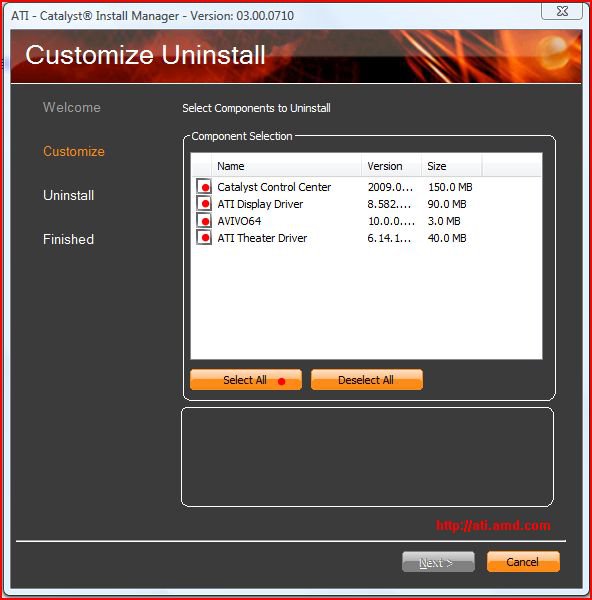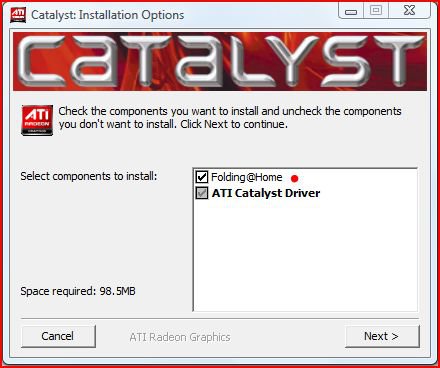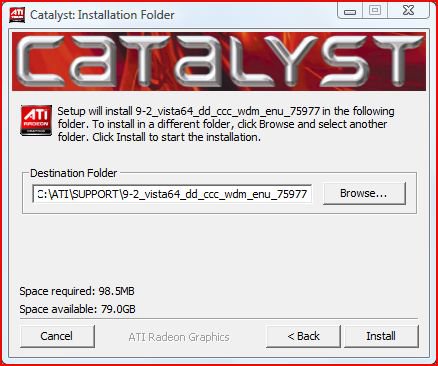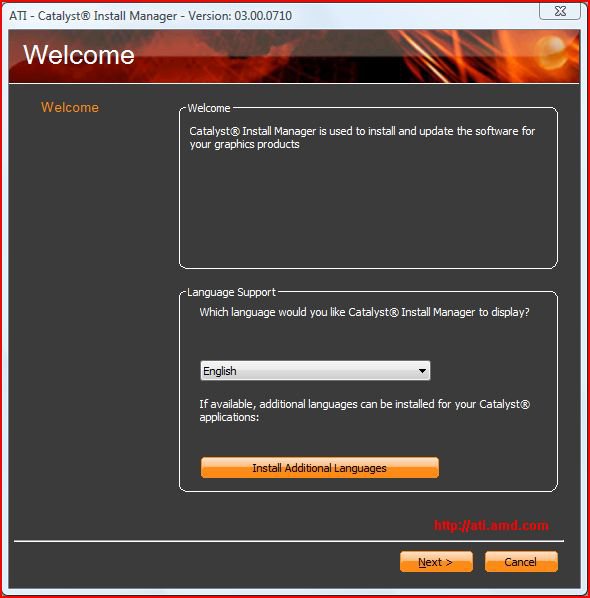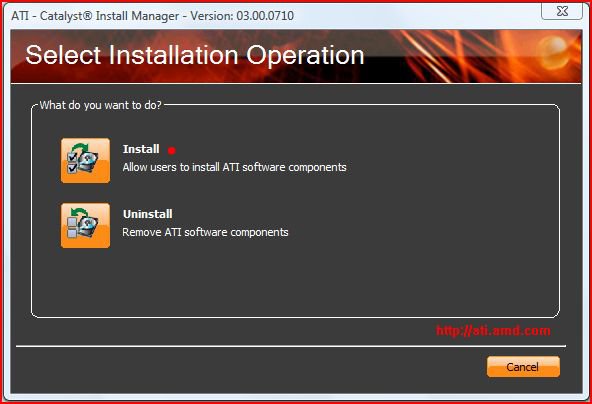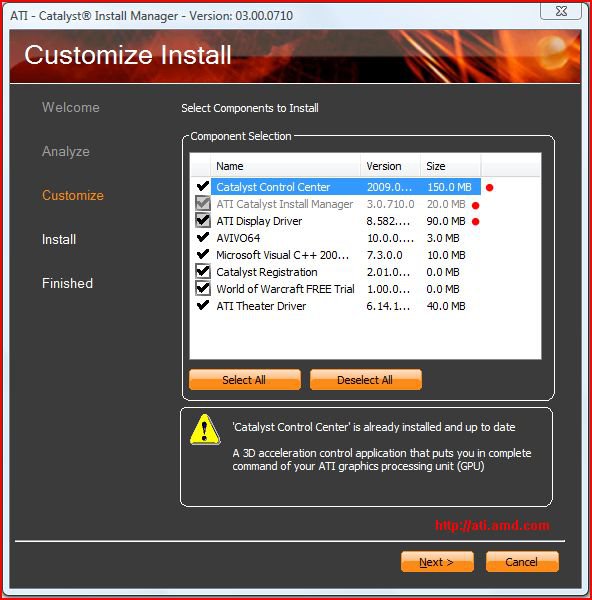I agree I need to disable the onboard graphics card. Could you give me detailed directions on how to do that?
As stated in my earlier post...
Also be aware that if you're not familiar with BIOS settings, that's going to present a challenge here as not all BIOS's are the same, and thus it would be hard for any one here to walk you through it. Messing around in the BIOS without understanding their settings can render your computer useless.
Sorry
Perhaps you could take it back to the person who messes with the BIOS the first time around? What you're looking for is the on-board video settings, it needs to be set to either "off" or "disabled". Shut down the computer, connect the monitor to the new 3850 card. Turn on get into Windows and install the video card drivers.
Since you're running Vista x64 make sure you get the latest (9.2) x64-bit drivers from here -
Catalyst Drivers for 3850 – Vista 64
How to install the drivers -
Since you loaded the drivers "before" installing the video card, you'll need to uninstall the old drivers.... (If there are no ATI drivers or software installed, go to the
installation procedures below these steps)
1- Go to
Control Panel
2-
Programs and Features
3- Click "
ATI Catalyst Install Manager"

4- Click
Next
5- Click
Uninstall Manager
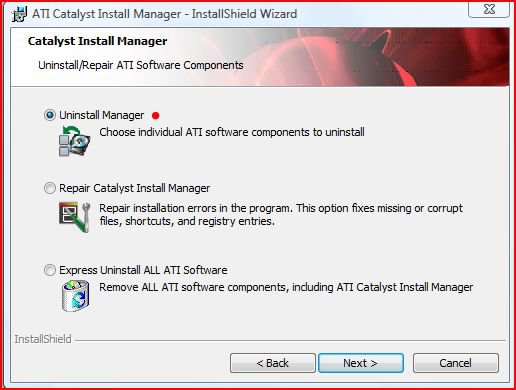
6- Click
Next
7- Click
Custom
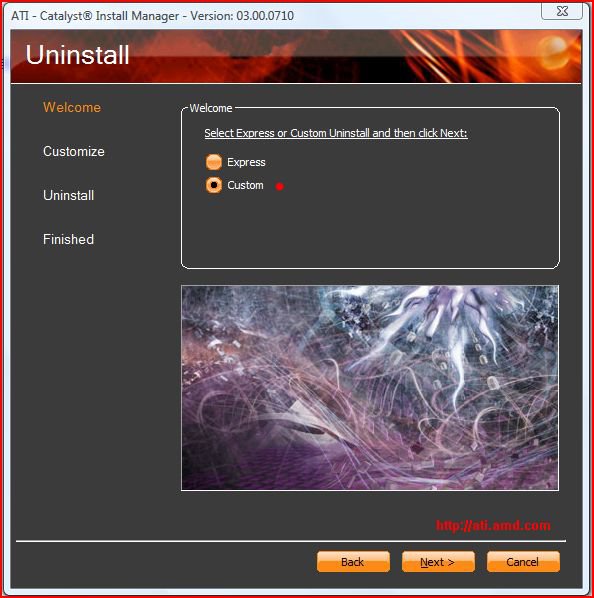
8- Click
Next
9- Click
Select All
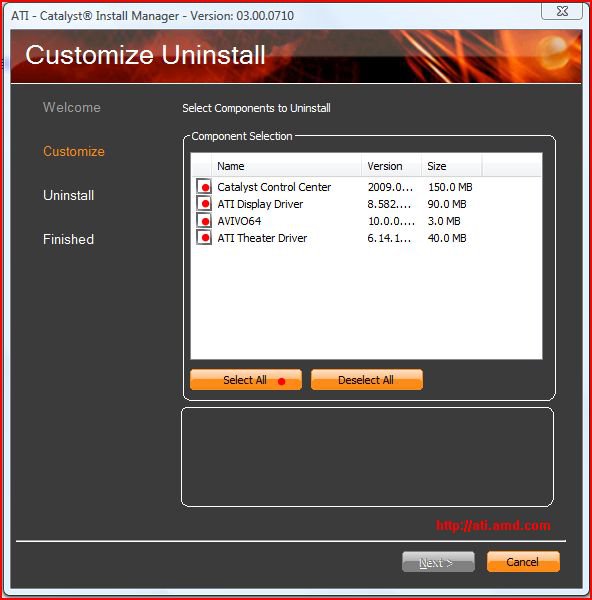
10- Click
Next - This will remove the old (previous) software.
Now we need to install the new software...
1- Find the file you downloaded and click install. Under
Select Components to Install - un-tick "Folding @ Home" It's not required!
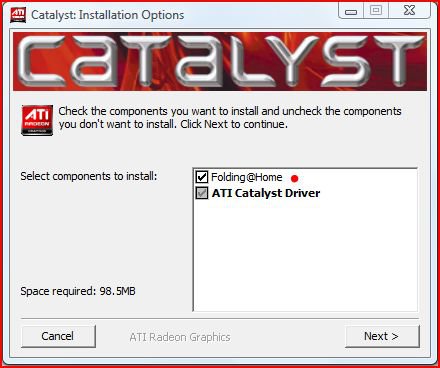
2- Click
Next, leave at default location and click
Install
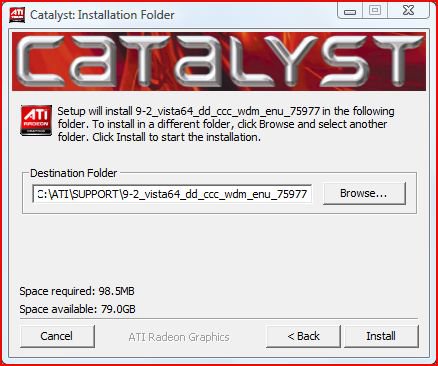
3- Once the files finish installing you will be brought to the Welcome screen where you can choose your language and install additional languages. Click
Next
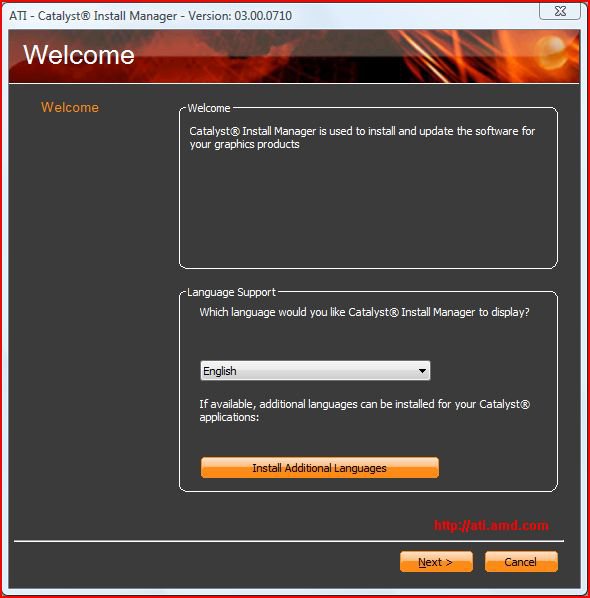
4- then click
Install,
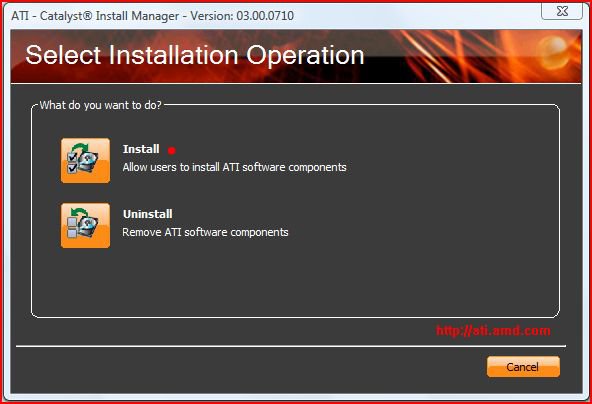
5- Click
Custom

6- Click
Next and choose
Custom - Make sure the items with the red dot next to them is checked!!! Catalyst Registration and the World of Warcraft (trial) aren't needed if you don't want them. Don't worry about the items you can't uncheck. Just click
Next, and this will install the drivers and Catalyst Control Center.
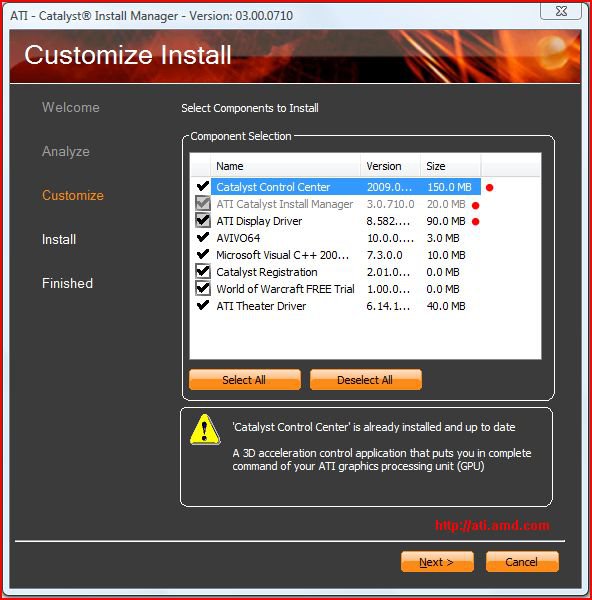
7- Reboot and things should be working. If not, then either the card isn't installed properly or there's a driver problem.
Good luck
Sorry that I can't help with instructing you on getting into the BIOS.