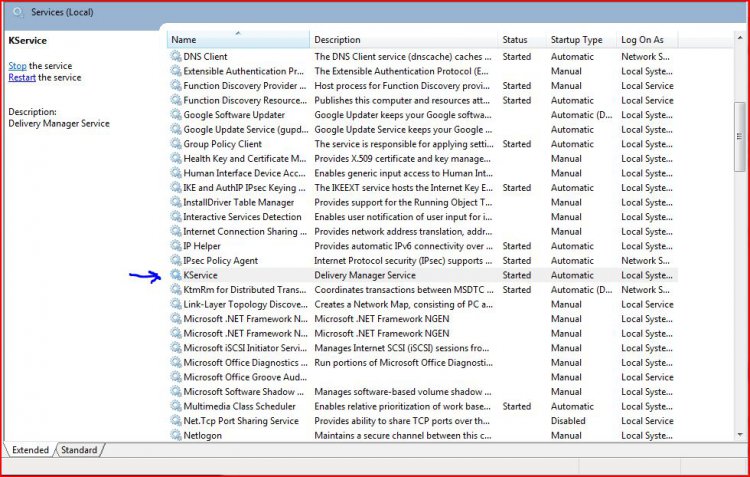I also have a network sharing service problem -
Vista displays, occasion (and I havent worked out WHAT occasions yet):
"windows media player network sharing service stopped working and was closed" - followed by some bulls£$t about windows informing me of a solution when it becomes available
This pop up appears relentlessly - about once every 30 seconds, and i can see the system performance hitting 100% CPU for 5 seconds or so each time it does.
I did what is suggested on here - ie disable the service - and it STILL comes up with the eror. Any ideas????
Vista displays, occasion (and I havent worked out WHAT occasions yet):
"windows media player network sharing service stopped working and was closed" - followed by some bulls£$t about windows informing me of a solution when it becomes available
This pop up appears relentlessly - about once every 30 seconds, and i can see the system performance hitting 100% CPU for 5 seconds or so each time it does.
I did what is suggested on here - ie disable the service - and it STILL comes up with the eror. Any ideas????