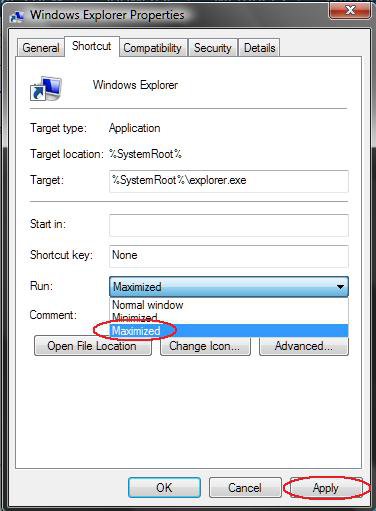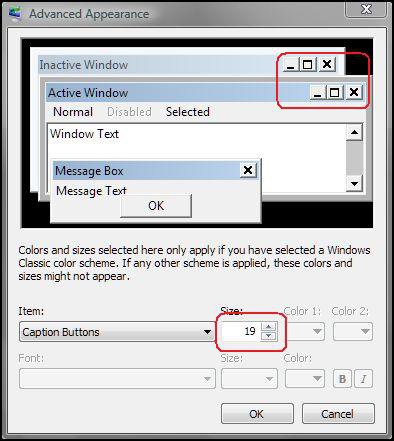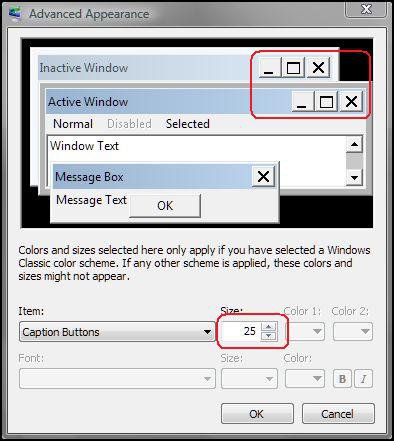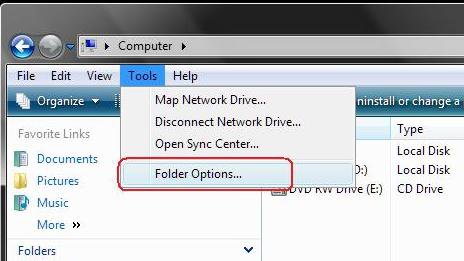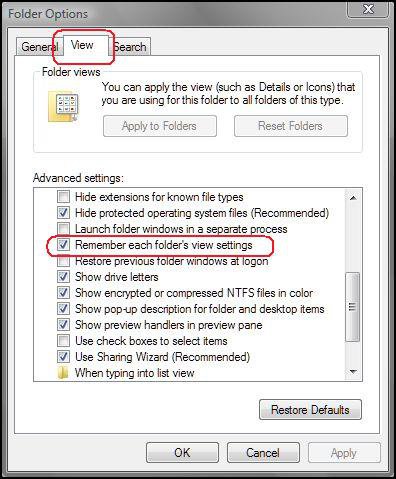After doing a complete reinstallation of Vista I find that Windows Explorer, and the entire desktop for that matter, are much smaller than they were before the reinstallation. I am using the same 1920x1080 monitor that I used before. The icons on the desktop are the correct size but the taskbar is really small. And when I open Windows Explorer, the window size is more like 800x600 than 1920x1080.
I looked around in the computer for something that might change the taskbar size, and I found it, but all it does is double or triple the height of the taskbar. It does nothing to the icons in the taskbar.
How can I make the icons in the taskbar and the size of Windows Explorer opening window larger?
I looked around in the computer for something that might change the taskbar size, and I found it, but all it does is double or triple the height of the taskbar. It does nothing to the icons in the taskbar.
How can I make the icons in the taskbar and the size of Windows Explorer opening window larger?
My Computer
System One
-
- Operating System
- Windows Vista SP2 32-bit Home Premium
- Manufacturer/Model
- HP a6400f
- Memory
- 3 GB
- Graphics Card(s)
- Integrated
- Monitor(s) Displays
- Samsung 27-inch
- Screen Resolution
- 1080
- Hard Drives
- 500 GB Internal
- Internet Speed
- Not connected