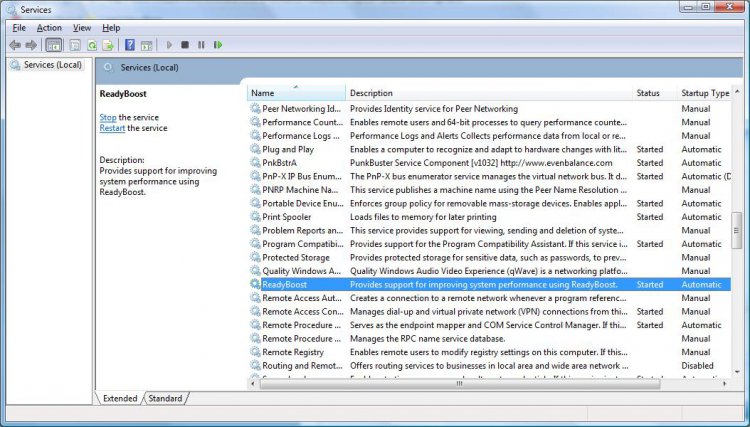omgitjesus
New Member
Hey, i'm trying to figure out why Window's ReadyBoost isn't showing up in my Autoplay options... I have all the requirements, updates etc, and im using a microSD chip that should work with it. i have a friend with the same computer (Gateway p-7811fx) and he uses the exact same chip and it gives him the option... anyone know what might be the problem?