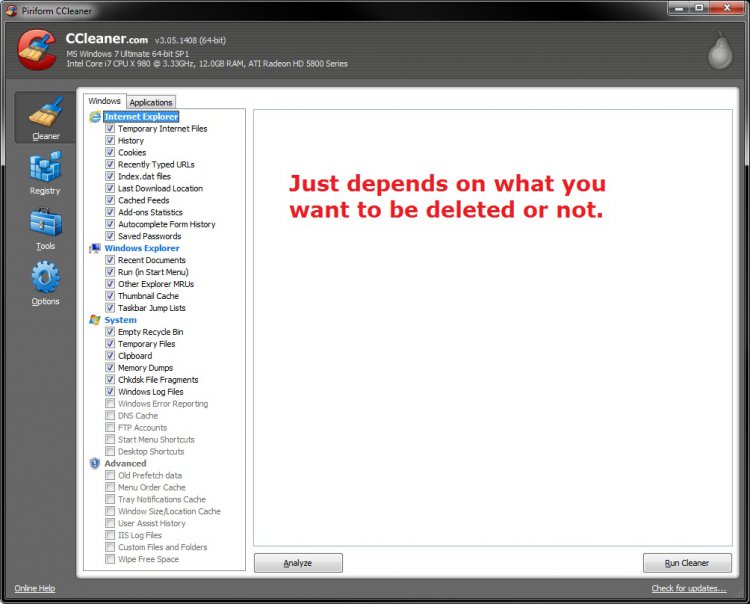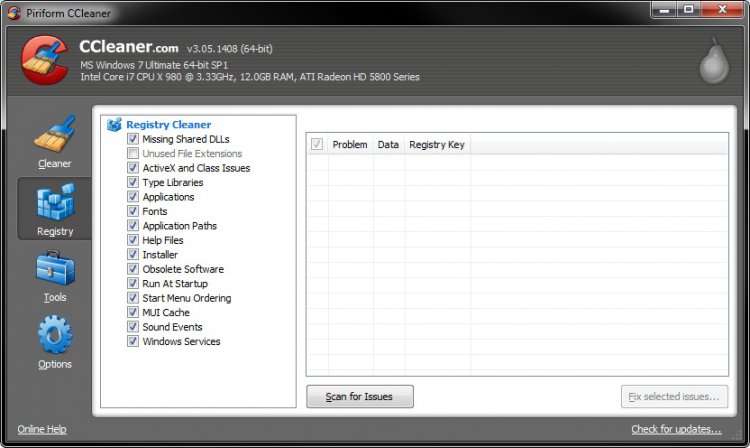May I just mention something here? (Don't wanna step on your feet, Brink.)
Agreeing with Brink, the initial settings are for the most part the safe settings.
But if you go and start looking at things in the future, I would suggest staying away from the "Advanced" tab in the cleaning section(on the bottom of the first image in Brinks post). Most of them wouldn't hurt anything, but, there's been a lot of talk about some people having problems with wiping free space. There's also a section under the "Tools" tab called "Drive Wiper". I'm not sure which one was the cause of problems for some people, but neither of these is essential unless you are trying to keep anyone from trying to recover deleted files.
From what I remember, a lot of these problems were brought up when it was put into the program, and people didn't know what they were doing. That was a while ago, and I haven't seen any talk of it recently, so it may be sorted out by now.
The "word" was that it caused a lot of issues if used wrong(not sure how you would use it wrong if it's just part of the program??), but it's better to be safe than sorry.