I'm having problem with Format, spaces between the lines.
When I write an email everything looks fine, but when I got replies from people I see lots of spaces between the lines. Its like I've pressed enter after every line...
How to solve this problem?
Bullets - Why are they forcing me to use their default format? why can't numbering be normal on the left side without few tab spaces and then start numbering.
if you need more info let me know.
Thanks
When I write an email everything looks fine, but when I got replies from people I see lots of spaces between the lines. Its like I've pressed enter after every line...
How to solve this problem?
Bullets - Why are they forcing me to use their default format? why can't numbering be normal on the left side without few tab spaces and then start numbering.
if you need more info let me know.
Thanks




 Attach it to your next post.
Attach it to your next post.
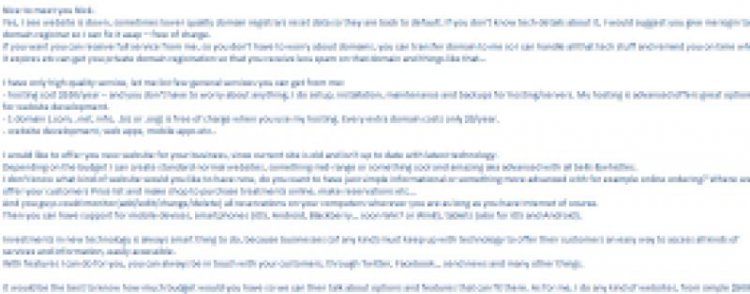
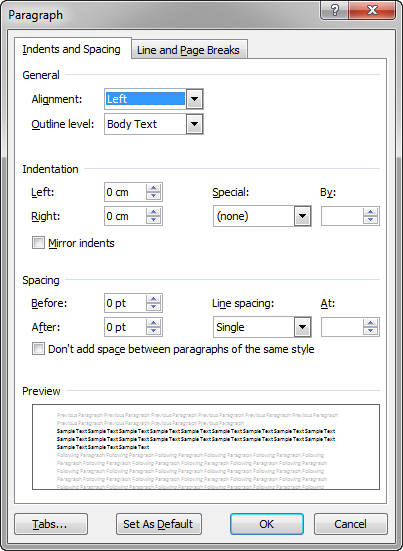
 I've fixed it now, try that post again. Sorry.
I've fixed it now, try that post again. Sorry.