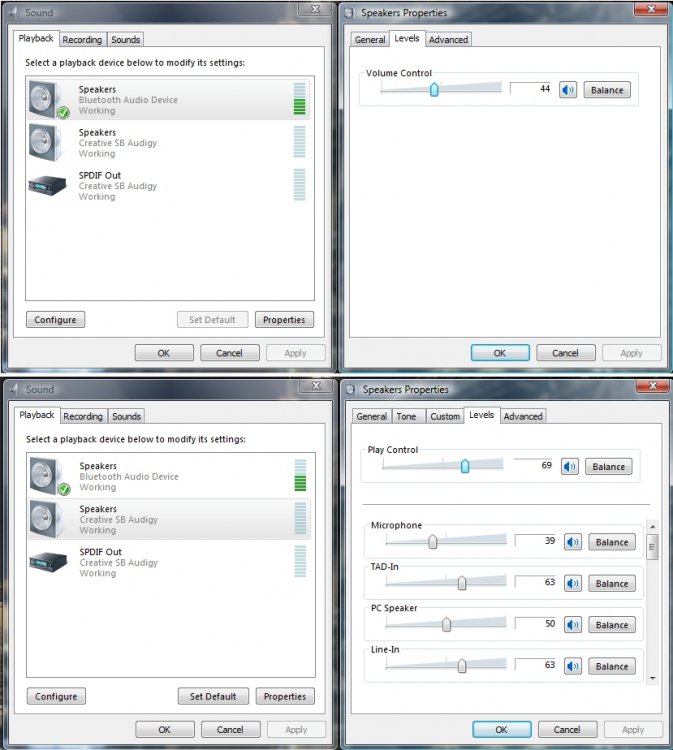I have recently got some bluetooth headphones, which are all working fine, and will play music from the PC. The only problem is that I would like to be able to play my guitar through the computer, and in order to do this, I have to un-mute the line-in. This is easy for my speakers that are connected to my SB Audigy, as I just go to properties-> Levels and unmute it.
The problem is that when I do this on my headphones, the only level available is for volume, and there is no way of un-muting the line-in. I have read around and it seems that it is possible to add the level in by going to the registry and adding a key called EnableInputMonitor. The only problem is I don't know where to put this key. If anyone knows this, or any other way of enable the audio passthrough, I would be grateful.
Thanks
p.s. This picture helps show the problem:

The problem is that when I do this on my headphones, the only level available is for volume, and there is no way of un-muting the line-in. I have read around and it seems that it is possible to add the level in by going to the registry and adding a key called EnableInputMonitor. The only problem is I don't know where to put this key. If anyone knows this, or any other way of enable the audio passthrough, I would be grateful.
Thanks
p.s. This picture helps show the problem:
Attachments
Last edited by a moderator: