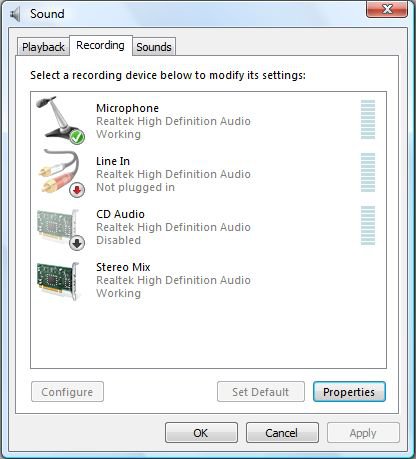So, I've been trying desperately for months to get Stereo Mix on my Vista Home Premium 32bit Compaq Notebook. I've been pushed in "the right direction", so I went to install SigmaTel Audio Drivers (which is for XP, but I'm using the XP service pack 2 for compatibility), and I get a little bugger of an error.
"ExitError:Error=Device Object not present, restart the system and run setup again."
I've done so. It's still the same thing.
Please, if you could point me in the right direction of installing these drivers, and or getting stereo mix via another free method, I would be grateful. I really don't want to pay for anything to record stuff.
Thanks so much.
Trace.
"ExitError:Error=Device Object not present, restart the system and run setup again."
I've done so. It's still the same thing.
Please, if you could point me in the right direction of installing these drivers, and or getting stereo mix via another free method, I would be grateful. I really don't want to pay for anything to record stuff.
Thanks so much.
Trace.