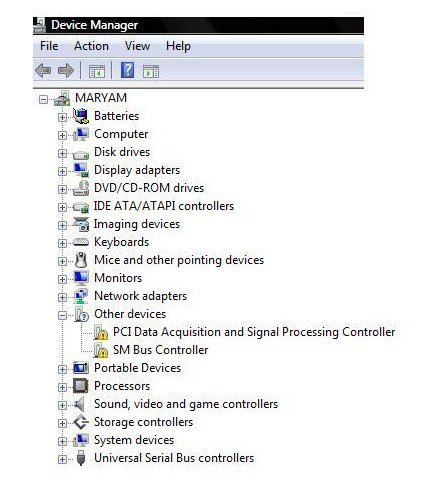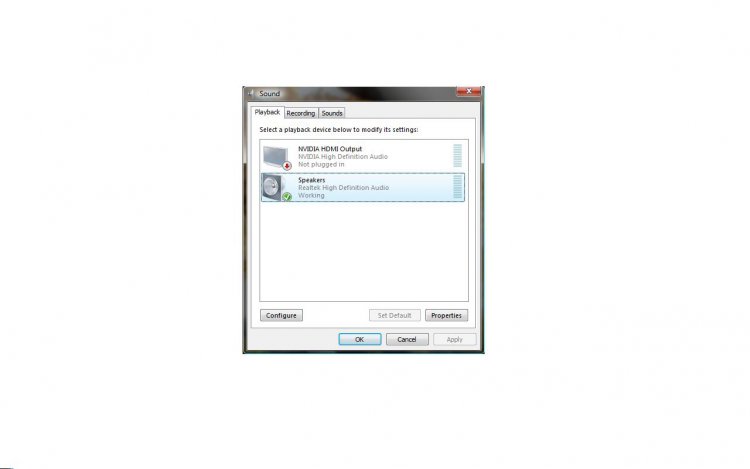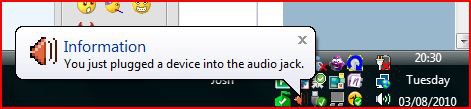You are using an out of date browser. It may not display this or other websites correctly.
You should upgrade or use an alternative browser.
You should upgrade or use an alternative browser.
headphone jack not working
- Thread starter maryamhaffez78
- Start date

What error message do you get when you right click on the yellow warning signs in the device manager?
My Computer
System One
-
- Manufacturer/Model
- Lenovo Thinkpad T400
- CPU
- Intel Mobile Core 2 Duo P8700 @ 2.53GHz
- Motherboard
- LENOVO 64734VM
- Memory
- 2.00GB Single-Channel DDR3 @ 531MHz
- Graphics Card(s)
- Intel Mobile Intel 4 Series Express Chipset Family
- Sound Card
- Conexant 20561 SmartAudio HD
- Monitor(s) Displays
- 15 inch
- Screen Resolution
- 1280 x 800
- Hard Drives
- 1x 180GB Intel 530 series SSD
1 x 120GB Hitachi 5400rmp
1 x 650GB Western Digital Elements 5400rpm
1x 1Tb Western Digital Elements 5400rpm
- Internet Speed
- Medium for New Zealand
- Other Info
- Weakest part of my computer is the graphics chipset.
Only ever used a laptop.
Also use USB Freeview TV Card
Lenovo Docking Station
External Speakers
Other bits a pieces as needed


also is it the hdmi output or is it normal headphones?
My Computer
System One
-
- Manufacturer/Model
- Custom Built
- CPU
- Intel Core i5 2400 @ 3.10GHz
- Motherboard
- Foxconn H67MP-S/-V/H67MP
- Memory
- 8.0GB DDR3 @ 665MHz (2GBx4)
- Graphics Card(s)
- AMD HD Radeon 6870
- Sound Card
- Realtek High Definition Audio
- Monitor(s) Displays
- SMB1930NW (1440x900@60Hz)
- Screen Resolution
- 1280x800
- Hard Drives
- 977GB Seagate ST31000524AS ATA Device (SATA) + 250GB WD iSCSI attached Drive
- Case
- Novatech Night
- Keyboard
- Standard PS/2 Keyboard
- Mouse
- Dell HID-compliant mouse
maryamhaffez78
New Member
Its normal headphone, please I am so worried please help me, when I click on the yellow triangle it says (This device is not configured correctly. (Code 1)
There is no driver selected for the device information set or element.To reinstall the drivers for this device, click Reinstall Driver.).
It also says HDMI Output is not plugged in, please help me
There is no driver selected for the device information set or element.To reinstall the drivers for this device, click Reinstall Driver.).
It also says HDMI Output is not plugged in, please help me

My Computer


My Computer
System One
-
- Manufacturer/Model
- Custom Built
- CPU
- Intel Core i5 2400 @ 3.10GHz
- Motherboard
- Foxconn H67MP-S/-V/H67MP
- Memory
- 8.0GB DDR3 @ 665MHz (2GBx4)
- Graphics Card(s)
- AMD HD Radeon 6870
- Sound Card
- Realtek High Definition Audio
- Monitor(s) Displays
- SMB1930NW (1440x900@60Hz)
- Screen Resolution
- 1280x800
- Hard Drives
- 977GB Seagate ST31000524AS ATA Device (SATA) + 250GB WD iSCSI attached Drive
- Case
- Novatech Night
- Keyboard
- Standard PS/2 Keyboard
- Mouse
- Dell HID-compliant mouse
maryamhaffez78
New Member
No I never get this message since my headphone jack not working  please help me
please help me
 please help me
please help meMy Computer

The sound entry in control panel (your right side picture) right click on it and is there an entry in properties for ATAPI Internal Jack.
I see you have a Realtek Sound system, Is there a Realtek entry in the control panel? If so when you hover your mouse over the plug looking icons do you get mic,headphones,show up
Is the default format set to 24Bit 48000Hz
I see you have a Realtek Sound system, Is there a Realtek entry in the control panel? If so when you hover your mouse over the plug looking icons do you get mic,headphones,show up
Is the default format set to 24Bit 48000Hz
Last edited:
My Computer
System One
-
- Manufacturer/Model
- Lenovo Thinkpad T400
- CPU
- Intel Mobile Core 2 Duo P8700 @ 2.53GHz
- Motherboard
- LENOVO 64734VM
- Memory
- 2.00GB Single-Channel DDR3 @ 531MHz
- Graphics Card(s)
- Intel Mobile Intel 4 Series Express Chipset Family
- Sound Card
- Conexant 20561 SmartAudio HD
- Monitor(s) Displays
- 15 inch
- Screen Resolution
- 1280 x 800
- Hard Drives
- 1x 180GB Intel 530 series SSD
1 x 120GB Hitachi 5400rmp
1 x 650GB Western Digital Elements 5400rpm
1x 1Tb Western Digital Elements 5400rpm
- Internet Speed
- Medium for New Zealand
- Other Info
- Weakest part of my computer is the graphics chipset.
Only ever used a laptop.
Also use USB Freeview TV Card
Lenovo Docking Station
External Speakers
Other bits a pieces as needed