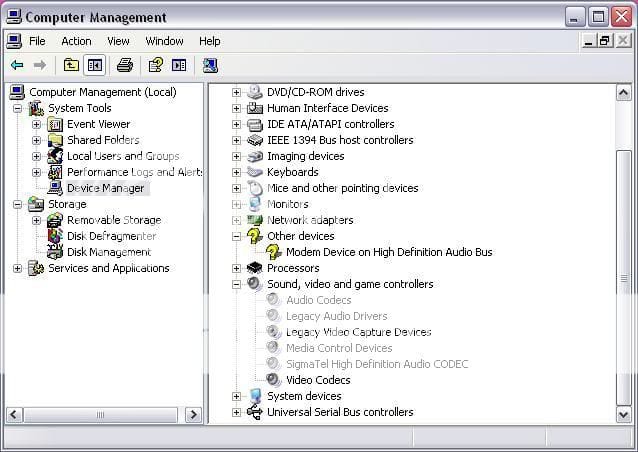Re: No audio on internet but fine on media players?
OMG!! I didnt search hard enough for the answer. In case anyone ever had this issue too, here is the solution. Allie I dont know who you are but you made my life happy again. THANKS!!
Allie Dec 9, 2008 4:39am GMT Here's the solution to your problem:
Copy this text into notepad (starting with Windows Registry Editor Version 5.00) and save it to your desktop using the name "missing.reg":
Windows Registry Editor Version 5.00
[HKEY_LOCAL_MACHINE\SOFTWARE\Microsoft\Windows NT\CurrentVersion\Drivers32]
"midimapper"="midimap.dll"
"msacm.imaadpcm"="imaadp32.acm"
"msacm.msadpcm"="msadp32.acm"
"msacm.msg711"="msg711.acm"
"msacm.msgsm610"="msgsm32.acm"
"msacm.trspch"="tssoft32.acm"
"vidc.cvid"="iccvid.dll"
"VIDC.I420"="i420vfw.dll"
"vidc.iv31"="ir32_32.dll"
"vidc.iv32"="ir32_32.dll"
"vidc.iv41"="ir41_32.ax"
"VIDC.IYUV"="iyuv_32.dll"
"vidc.mrle"="msrle32.dll"
"vidc.msvc"="msvidc32.dll"
"VIDC.YVYU"="msyuv.dll"
"wavemapper"="msacm32.drv"
"msacm.msg723"="msg723.acm"
"vidc.M263"="msh263.drv"
"vidc.M261"="msh261.drv"
"msacm.msaudio1"="msaud32.acm"
"msacm.sl_anet"="sl_anet.acm"
"msacm.iac2"="C:\\WINDOWS\\system32\\iac25_32.ax"
"vidc.iv50"="ir50_32.dll"
"wave"="wdmaud.drv"
"midi"="wdmaud.drv"
"mixer"="wdmaud.drv"
"VIDC.WMV3"="wmv9vcm.dll"
"VIDC.VP40"="vp4vfw.dll"
"msacm.voxacm160"="vct3216.acm"
"MSVideo"="vfwwdm32.dll"
"MSVideo8"="VfWWDM32.dll"
"wave1"="wdmaud.drv"
"midi1"="wdmaud.drv"
"mixer1"="wdmaud.drv"
"aux"="wdmaud.drv"
"vidc.VP70"="vp7vfw.dll"
"vidc.X264"="x264vfw.dll"
"VIDC.FPS1"="frapsvid.dll"
"vidc.VP60"="vp6vfw.dll"
"vidc.VP61"="vp6vfw.dll"
"vidc.VP62"="vp6vfw.dll"
"vidc.DIVX"="DivX.dll"
"VIDC.UYVY"="msyuv.dll"
"VIDC.YUY2"="msyuv.dll"
"VIDC.YVU9"="tsbyuv.dll"
"VIDC.DRAW"="DVIDEO.DLL"
"VIDC.YV12"="yv12vfw.dll"
"wave2"="wdmaud.drv"
"midi2"="wdmaud.drv"
"mixer2"="wdmaud.drv"
"aux1"="wdmaud.drv"
"wave3"="wdmaud.drv"
"midi3"="wdmaud.drv"
"mixer3"="wdmaud.drv"
"aux2"="wdmaud.drv"
"VIDC.MSUD"="msulvc05.dll"
"wave4"="wdmaud.drv"
"midi4"="wdmaud.drv"
"mixer4"="wdmaud.drv"
"aux3"="wdmaud.drv"
After saving the file, go to START > RUN > and type 'regedit' and then click OK
In the registry, select FILE > IMPORT and select the "missing.reg" file from your desktop
You should get a confirmation that it was imported successfully.
This is an instant fix ... your speakers should now work for web sounds, no reboot required.
~Allie