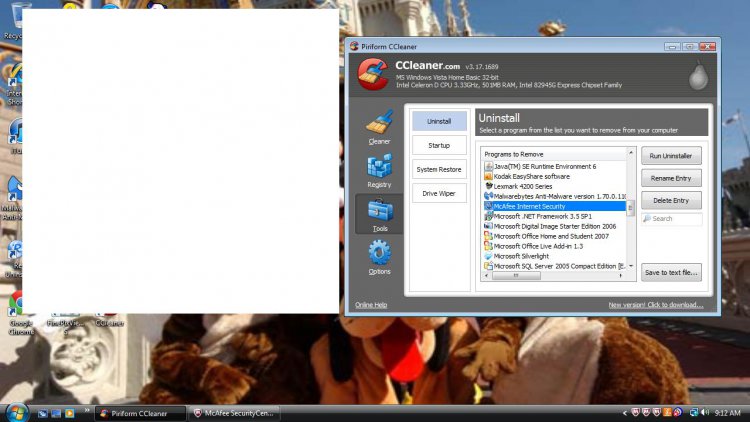A little back story before I say what the problem is. About seven months ago McAfee began to "install" a program on my computer. Since I have never had McAfee on my computer, except for the free trial, I began to worry and called a friend that works on computers. He told me to wait till it installed and then uninstall it. I waited all the way till a couple of days ago when, by a miracle, it installed. Now here's the problem. The "new" program opens up multiple times, so far the record is seven McAfee programs open at the same time. Any time I try to click on the programs it takes me to a white screen. So to stop it I always have to go to task manger but that any last about an hour before it opens up again. I have tried going to the control panel and uninstall it that way,but again, it takes me to a white screen. Any suggestions on what I should do?
You are using an out of date browser. It may not display this or other websites correctly.
You should upgrade or use an alternative browser.
You should upgrade or use an alternative browser.
McAfee Internet Security Wont Uninstall
- Thread starter schultz
- Start date


Welcome
Two solutions,
Go to the Mcafee site and look for the uninstall tool. Most AV companies have them.
How to uninstall or reinstall supported McAfee products using the Consumer Products Removal tool (MCPR)
If that does not work, download the free revo, it is made to unistall problem software.
Use the free version
Revo Uninstaller Pro - Uninstall Software, Remove Programs easily, Forced Uninstall
Two solutions,
Go to the Mcafee site and look for the uninstall tool. Most AV companies have them.
How to uninstall or reinstall supported McAfee products using the Consumer Products Removal tool (MCPR)
If that does not work, download the free revo, it is made to unistall problem software.
Use the free version
Revo Uninstaller Pro - Uninstall Software, Remove Programs easily, Forced Uninstall
My Computer
System One
-
- Manufacturer/Model
- Dell XPS420
- Memory
- 6 gig
- Graphics Card(s)
- ATI Radeon HD3650 256 MB
- Sound Card
- Intergrated 7.1 Channel Audio
- Monitor(s) Displays
- Dell SP2009W 20 inch Flat Panel w Webcam
- Hard Drives
- 640 gb
- Cooling
- Fan
- Keyboard
- Dell USB
- Mouse
- Dell USB 4 button optical
- Other Info
- DSL provided by ATT

I'm wondering if you have a fake version of Mcafee. Possibly you have one of the scareware applications that wants you to think that you have a virus in order to get you to pay big bucks only to have the program do nothing. Most of those programs install from pop-ups or downloads, they are always running with constant alerts, they won't uninstall, and they block commonly used programs that can be used to prevent the application from running (such as task manager). Legitimate antiviruses don't do that. Frequently such programs are considered malware. Can you post a screenshot of the program? Several things come to mind:
1) Mcafee just doesn't install itself. For the full product you either initialize a download from their site, use a CD, or have it built into another program as a trial. You then have to perform the install yourself.
2) There is a smaller version of it that comes as an optional add-on to another program for revenue of the program that you wish to install. This is entirely optional and can be unselected. Perhaps this is what you have.
If anything else happened than you might a fake version of Mcafee. Richard is correct in that the Mcafee removal tool or revo-uninstaller should remove a legitimate version of Mcafee however if it is a phoney it will be much harder to get rid of. I would try the removal tool first.
1) Mcafee just doesn't install itself. For the full product you either initialize a download from their site, use a CD, or have it built into another program as a trial. You then have to perform the install yourself.
2) There is a smaller version of it that comes as an optional add-on to another program for revenue of the program that you wish to install. This is entirely optional and can be unselected. Perhaps this is what you have.
If anything else happened than you might a fake version of Mcafee. Richard is correct in that the Mcafee removal tool or revo-uninstaller should remove a legitimate version of Mcafee however if it is a phoney it will be much harder to get rid of. I would try the removal tool first.
My Computers
System One System Two
-
- Operating System
- Windows 8.1 Industry Pro x64
- Manufacturer/Model
- HP Pavillion Elite HPE-250f
- CPU
- Intel i7 860 Quad core 2.8 ghz
- Memory
- 8 gb
- Graphics Card(s)
- ATI Radeon HD 5770 1 gb ram
- Monitor(s) Displays
- Alienware 25 AW2521HF
- Screen Resolution
- 1920x1080 &1680x1050
- Hard Drives
- 1 TB x2
-
- Operating System
- Windows 2012 R2 Data center/Linux Mint
- Manufacturer/Model
- Dell Poweredge T140
- CPU
- i3 9100 3.6GHz, 8M cache, 4C/4T
- Memory
- 8GB 2666MT/s DDR4 ECC UDIMM
- Screen Resolution
- 1680x1050
- Hard Drives
- 1 TB & 360 GB x2
I could not use the methods on the McAfee website since it would always point me towards the white screen I stated above. I downloaded Revo Uninstaller and forced a removal. I had to do it twice since it was still on my computer after the first time. All was fine up until a couple of weeks ago. The McAfee logo began popping up on my toolbar and would try to open every ten minutes or so. The weird part is whenever I go over the logo it instantly goes away. Whats worse is that every time it tries to pop up it freezes my computer. I re checked Revo and it shows that McAfee is gone, however, I checked CCleaner removal tool and it shows that it is still on here. Anymore suggestions?
I'm not 100% sure on how to take a screen shot but I can take a picture of it with my camera if that would work?
I'm not 100% sure on how to take a screen shot but I can take a picture of it with my camera if that would work?
My Computer


Download the free malwarebytes and run a scan, this does not sound like a valid anti virus problem. It could be malware.
My Computer
System One
-
- Manufacturer/Model
- Dell XPS420
- Memory
- 6 gig
- Graphics Card(s)
- ATI Radeon HD3650 256 MB
- Sound Card
- Intergrated 7.1 Channel Audio
- Monitor(s) Displays
- Dell SP2009W 20 inch Flat Panel w Webcam
- Hard Drives
- 640 gb
- Cooling
- Fan
- Keyboard
- Dell USB
- Mouse
- Dell USB 4 button optical
- Other Info
- DSL provided by ATT
I have Malwarebytes and have done multiple scans in and out of safe mode and it never detected any malicious viruses.
I just googled on how to take a screenshot and I attached it to this message. When you look at the picture look at the bottom right, There are three McAfee programs open. Also on the picture is the in famous white screen I get whenever I try removing the program through CCleaner.
I just googled on how to take a screenshot and I attached it to this message. When you look at the picture look at the bottom right, There are three McAfee programs open. Also on the picture is the in famous white screen I get whenever I try removing the program through CCleaner.
Attachments
My Computer
jeffce
Member

Certainly sounds like it could be malware....as richc46 advised, I would go ahead and download and run Malwarebytes and see what pops up.
 Please download Malwarebytes Anti-Malware to your desktop.
Please download Malwarebytes Anti-Malware to your desktop.

- Right-click and Run as Administrator mbam-setup.exe and follow the prompts to install the program.
- At the end, be sure a checkmark is placed next to Update Malwarebytes Anti-Malware and Launch Malwarebytes Anti-Malware, then click Finish.
- If an update is found, it will download and install the latest version.
- Once the program has loaded, select Perform quick scan, then click Scan as shown below.
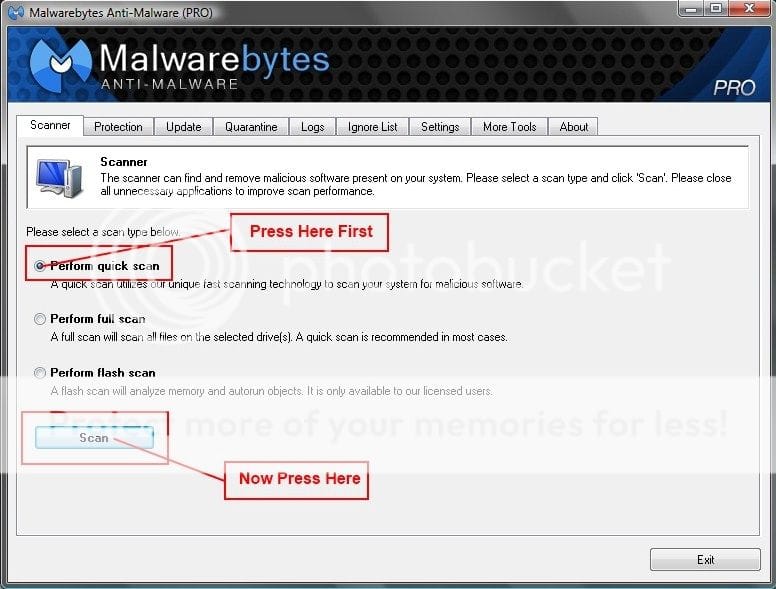
- When the scan is complete, click OK, then Show Results to view the results.
- Be sure that everything is checked, and click Remove Selected.
- When completed, a log will open in Notepad showing you the results of what was removed.
My Computer
jeffce
Member

I downloaded the McAfee removal tool about thirty minutes ago. It was going good until it got to Removing product MCPROXY now its stopped. Its been stuck on it for twenty minutes now. Could MCPROXY be the problem?
--Edit--
The McAfee removal tool just stopped telling me this " Some or all files may not have been removed successfully. See logs for more details." When I click on the view logs button it brings up a blank note pad with a box that says " The process cannot access the file because it is being used by another process". I have no idea what that means.
--Edit--
The McAfee removal tool just stopped telling me this " Some or all files may not have been removed successfully. See logs for more details." When I click on the view logs button it brings up a blank note pad with a box that says " The process cannot access the file because it is being used by another process". I have no idea what that means.
My Computer


Try to run the tool in safe mode.
My Computer
System One
-
- Manufacturer/Model
- Dell XPS420
- Memory
- 6 gig
- Graphics Card(s)
- ATI Radeon HD3650 256 MB
- Sound Card
- Intergrated 7.1 Channel Audio
- Monitor(s) Displays
- Dell SP2009W 20 inch Flat Panel w Webcam
- Hard Drives
- 640 gb
- Cooling
- Fan
- Keyboard
- Dell USB
- Mouse
- Dell USB 4 button optical
- Other Info
- DSL provided by ATT
jeffce
Member

I entered in to safe mode and did the McAfee removal tool scan again. This time the scanning bar went all the away and it told me that not all files were removed successfully. I have the log that it gives you at the end of the scan and it looks like most files were removed and some did not exist. At the bottom of the log it gives me this:
FAIL Product MSC was not successfully removed.
FAIL Incomplete uninstallation.
January 10, 2013 08:18:06
INFO Cleanup finished running using Task Scheduler.
FAIL The products were not successfully removed by the scheduled cleanup
Is that normal?
FAIL Product MSC was not successfully removed.
FAIL Incomplete uninstallation.
January 10, 2013 08:18:06
INFO Cleanup finished running using Task Scheduler.
FAIL The products were not successfully removed by the scheduled cleanup
Is that normal?
My Computer


Donwload the free ccleaner and run, see if you can remove the remaining files.
My Computer
System One
-
- Manufacturer/Model
- Dell XPS420
- Memory
- 6 gig
- Graphics Card(s)
- ATI Radeon HD3650 256 MB
- Sound Card
- Intergrated 7.1 Channel Audio
- Monitor(s) Displays
- Dell SP2009W 20 inch Flat Panel w Webcam
- Hard Drives
- 640 gb
- Cooling
- Fan
- Keyboard
- Dell USB
- Mouse
- Dell USB 4 button optical
- Other Info
- DSL provided by ATT
Just checked CCleaner and McAfee is no longer there. Also the McAfee logo has not popped up at the toolbar. So as far as I know McAfee has been removed from my computer. Thank you to everybody that helped!! 

My Computer
jeffce
Member

Sounds great!as far as I know McAfee has been removed from my computer.

My Computer


We are glad that you sorted your problem. Use ccleaner once a month to keep your system clean and fast.
My Computer
System One
-
- Manufacturer/Model
- Dell XPS420
- Memory
- 6 gig
- Graphics Card(s)
- ATI Radeon HD3650 256 MB
- Sound Card
- Intergrated 7.1 Channel Audio
- Monitor(s) Displays
- Dell SP2009W 20 inch Flat Panel w Webcam
- Hard Drives
- 640 gb
- Cooling
- Fan
- Keyboard
- Dell USB
- Mouse
- Dell USB 4 button optical
- Other Info
- DSL provided by ATT


Thank you for the rep and message that running in safe mode solved the problem.
My Computer
System One
-
- Manufacturer/Model
- Dell XPS420
- Memory
- 6 gig
- Graphics Card(s)
- ATI Radeon HD3650 256 MB
- Sound Card
- Intergrated 7.1 Channel Audio
- Monitor(s) Displays
- Dell SP2009W 20 inch Flat Panel w Webcam
- Hard Drives
- 640 gb
- Cooling
- Fan
- Keyboard
- Dell USB
- Mouse
- Dell USB 4 button optical
- Other Info
- DSL provided by ATT