Over the last six months, the Bing Maps team has been hard at work to improve the quality of mass transit routing. Here are our three biggest improvements, which you can try out today on Bing.com and Bing.com/maps.
Real Time Updates
Real time transit trip updates provide information on if your bus or train is delayed, running on time, or even early. Our Bing Maps transit coverage consists of over 250 agencies in 9 different countries including well over 100 in the United States alone.
Trip Frequency
Trip frequency provides users with information on how often a bus or train runs – super useful for when you need to time your departure to a transit stop. For example, the Bus 560 is scheduled to depart every 30 minutes.
Alternate Routes
Finally, we have improved the logic behind alternate transit route selection and now provide alternate transit options on Bing.com as part of the Directions Answer experience. For example, if there is only one bus route that will get you from A to B, the alternate transit route options will simply be the next departure times for that bus.
Below is a screenshot that highlights each of the new transit options now available:
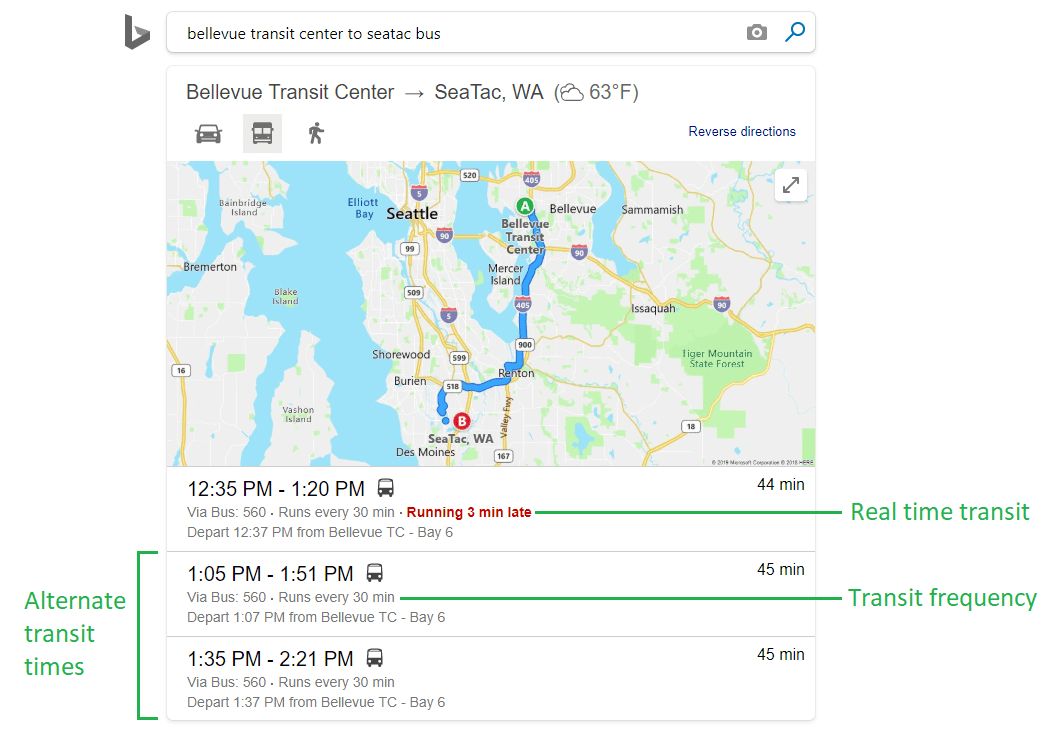
Let us know what you think about these latest improvements. You can connect with the team at the Bing Maps Forums to share feedback and let us know what you would like to see next.
Simon Shaprio,
Bing Maps Program Manager
Source: New transit options to help get you there – Real Time Updates, Trip Frequency, and Alternate Routes | Maps Blog
