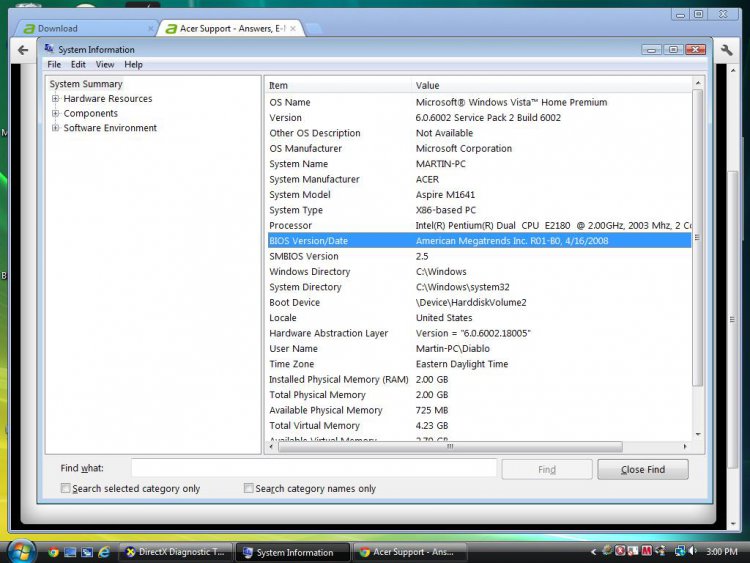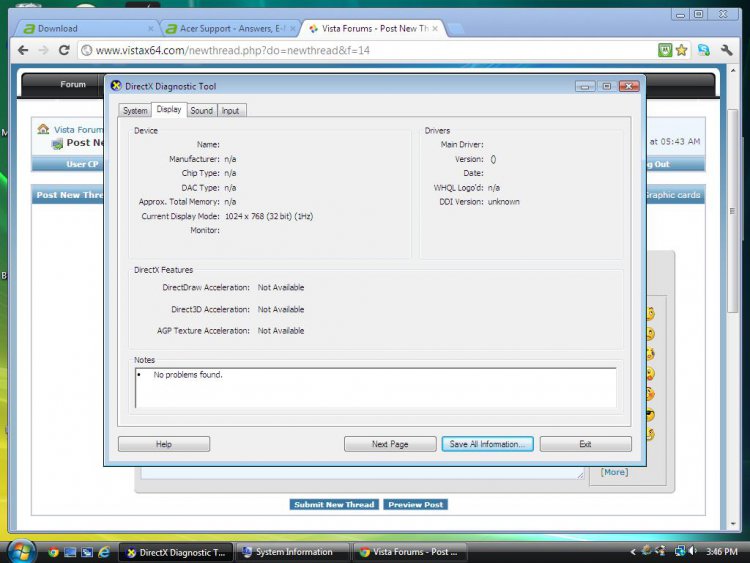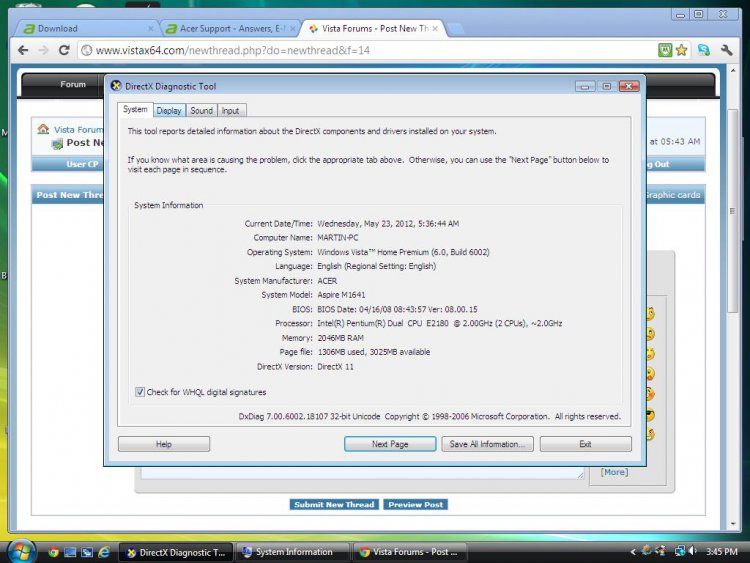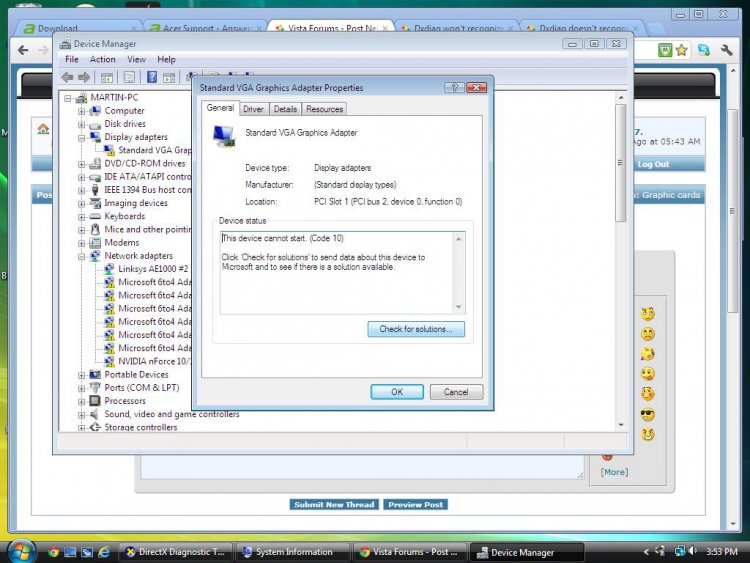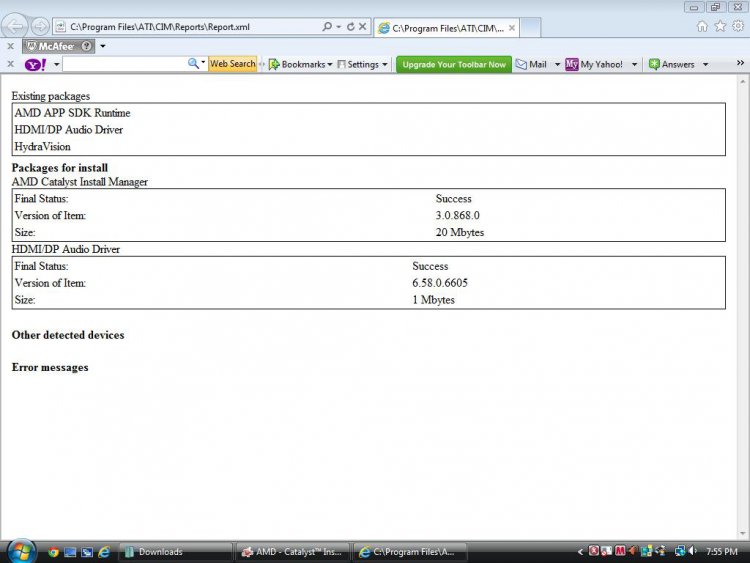thesoccerone7
Member
After reading the other 2 threads on graphic cards not recognized, I'm still in a funk. I recently installed a Gigabyte Radeon 7750 Graphics card into my computer. The monitor seems to work fine, but running DirectX shows that the graphics card is unavailable. I used Drivesweeper to remove the old NVIDEA files, attempted to update my BIOS (See Below), and updated the driver for my card from the Gigabyte website.
AS for the BIOS. On Acer's website, M1641 was not on the list for available downloads, only the M1640. Heeding the warnings carefully, I decided to contact Acer's help desk. They directed me to Seneca since it was refurbished. Seneca told me to go to Acer because my computer was too old for them to help me.
I think I have attached everything that you needed.
AS for the BIOS. On Acer's website, M1641 was not on the list for available downloads, only the M1640. Heeding the warnings carefully, I decided to contact Acer's help desk. They directed me to Seneca since it was refurbished. Seneca told me to go to Acer because my computer was too old for them to help me.
I think I have attached everything that you needed.