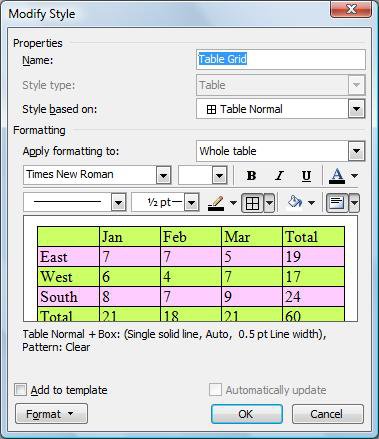ululator
Member


I once created a table with alternate shaded rows in Word 2003… & now, Word automatically formats EVERY table I create on ANY document with those #$%& colored stripes! I have to go into Borders > Shading again & again to remove them. Even just altering a table (adding/deleting rows or columns, etc.) causes Word to add the shading again.
I’ve cleared the stripes (repeatedly), & tried setting the plain (unshaded) table as the Default, but that doesn’t help. When I select Format > Styles & Formatting > Table Grid > Modify… that horrible shading stays, no matter what.
In fact, no matter which setting I select in the “Style based on” drop-down, the dreaded stripes display even there.
I’m desperate. Help! Make it stop!!!
I’ve cleared the stripes (repeatedly), & tried setting the plain (unshaded) table as the Default, but that doesn’t help. When I select Format > Styles & Formatting > Table Grid > Modify… that horrible shading stays, no matter what.
In fact, no matter which setting I select in the “Style based on” drop-down, the dreaded stripes display even there.
I’m desperate. Help! Make it stop!!!