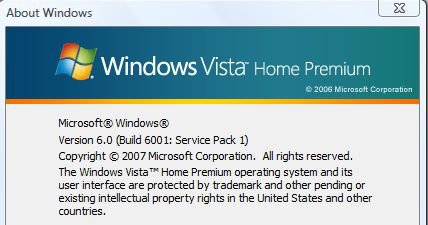frizzie
Member


I know this has got to be one of those not-dumb dumb questions but I THINK I d/l sp1 but I can't remember. How can I find out if I did, indeed, d/l and install it?
Thanx!
Thanx!
Last edited:
My Computer
System One
-
- Manufacturer/Model
- HP Pavilion Elite M9160f
- CPU
- Core 2 quad Q6700 2.66 GHz
- Memory
- 4096 MB PC2-5300 DDR2 SDRAM
- Graphics Card(s)
- NVIDIA GeForce 8600 GT graphics
- Hard Drives
- 720 GB (2x360 GB) 7200 RPM Sata hard drive
- Other Info
- 465 GB external personal media drive
and lots more including 8 speaker configurable sound system